New
#11
One of your svchost.exe processes is using 49% CPU.
I use Process Explorer so I can hover the mouse over a task like this, and see what it is running.
Here is an example of one of my svchost.exe processes showing this.
Your CPU is at 55% in your screen prints.
If it does go back up to 100% when you close Task Manager, it sounds like you do have that Trojan.
You have a lot of factory bloatware.
You can try a Clean Startup and see if you still have the issue.
Troubleshoot Application Conflicts by Performing a Clean Startup
You should also consider cleaning up the bloatware.
Clean Up Factory Bloatware
Even better is a Clean Re-Install, without any factory bloatware.
Clean Reinstall - Factory OEM Windows 7

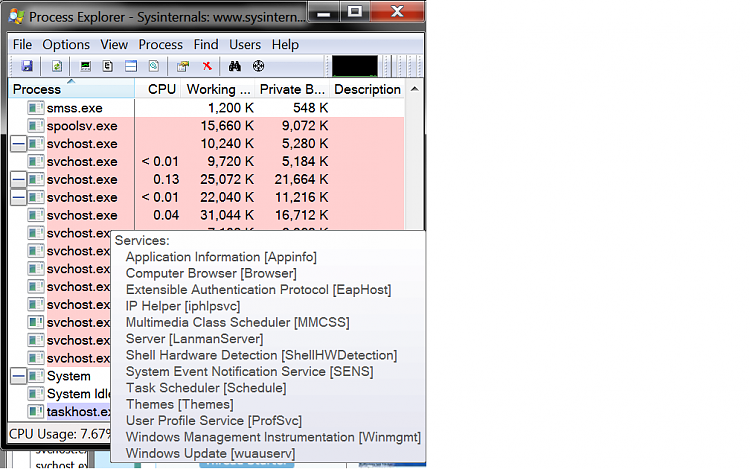

 Quote
Quote