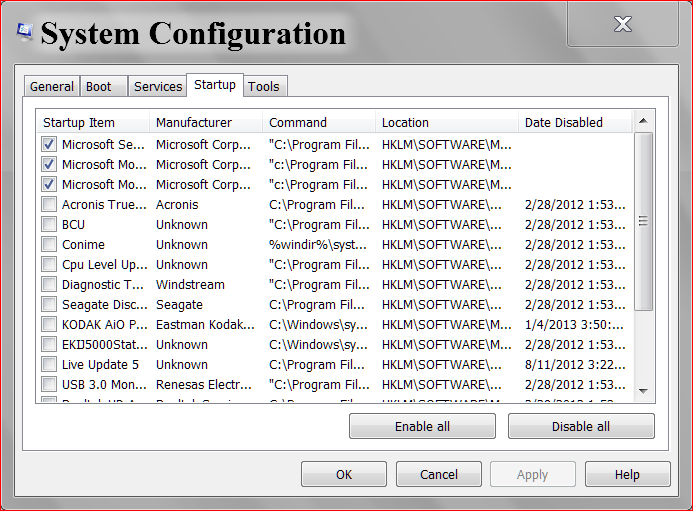New
#1
Slow boot time
Hi,
I'm experiencing slow boot time. I think Kaspersky Internet Security 2013 is causing it. (There was no slowdown before installing it)
Even though it's fast to get to the login screen, it becomes really slow from logging in to be able to open my programs.
I can see the desktop but can't click anything. It takes minutes for it to fully load everything.
I know Kaspersky is heavy on system resources but this machine meets them. I think there's a problem related to it that's slowing down my PC.
Here are the specs, let me know if you need more details.
Computer: HP 6730b notebook
Processor: 2,53 Ghz Intel Core 2 Duo
GPU: Intel HD Graphics 4500MHD
Memory: 4 GB (non-upgradeable, no more free slots)
OS: Win7 SP1 Ultimate x64
I use CCleaner and Yamicsoft WIndows 7 Manager to do system maintenance.


 Quote
Quote