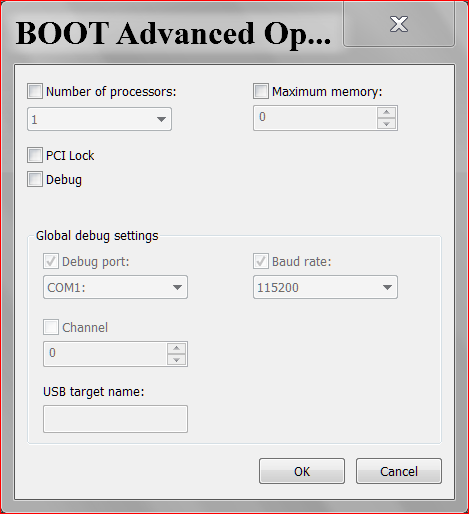New
#1
CPU spiking to 100% on random cores
My CPU is a i7 3632qm and at time random cores will spike to 100% even if i close everything out and let it idles the problem persists until i shutdown and reboot.
While this is happening no page will load online. when I try to restart the it goes to the shutdown screen and just sits there and will not shut down. So I have to shut down using the power button.
specs
lenovo g780
Window 7 ultimate
i7 3632qm
6gb ram
nvidia gt630m graphics.
seagate momentus xt hybrid hard drive.
Last edited by V8NUBS; 27 Jan 2013 at 14:10. Reason: added system specs


 Quote
Quote