New
#21
My guess is that it is normal for the disk defragmentation tool to ask the operating system for a list of drives. The exe named svchost is probably a part of the operating system (if it is not part of an infection). If we don't find find an app that is spinning up the drive, then the next step is to uninstall Avast (just as a test). Install MSE instead.
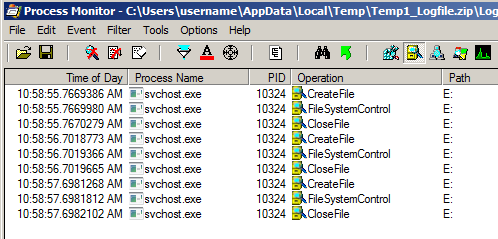


 Quote
Quote