New
#1
Graphics WEI changed from 6 to 7.3 up after Re-assesment
After I installed the extra 2GB to my 4GB RAM, I clean installed (from x86) to Win 7 x64. My first WEI score was 6.0 , after a reassessment Desktop and also Gaming WEI score went up to 7.3! Graphics driver was latest at the time of both assessments, the only changes were :-
1) I updated DirectX after a game wasn't running because of an old/non-existent dll file
2) Turned off unnecessary desktop animations (menu, boxes etc.)
3) Installed Service Pack 1 and clean installed (after using AMD Display cleaner of Driver Fusion) the same driver.
What gives? I mean, I am glad...but I won't be if it's a fluke or some other potential problem, sitting... waiting!


 Quote
Quote
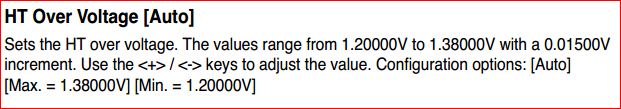
 , or maybe it's just that the PC parts are not what they used to be.
, or maybe it's just that the PC parts are not what they used to be.