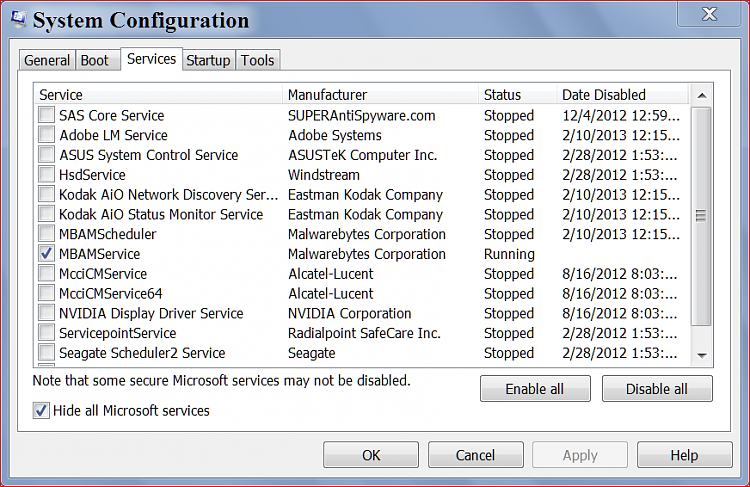New
#1
Starting Windows too long
I've noticed during my boot ups, that when it comes to the Starting Windows disiplay, it hangs up for about 40 seconds before going into the sign in window. How can I decrease the time duration in Starting Windows? I have already minimized the programs in the Start Up service, I have also ran autorun.exe and cleaned that up. What else can I do?


 Quote
Quote