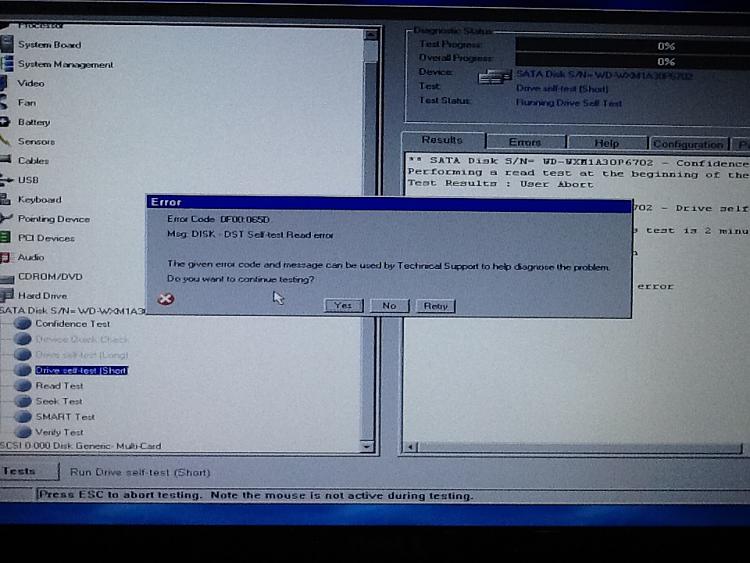New
#1
Get stuck at windows startup disk check !
When i open my laptop , I will have to wait the "windows is starting" logo for a long time then it get disk check automatically , it will get stuck at a point. ( Read the details for more information)Any solution?
details:My laptop is dell Inspiron 1564 , 4 years old
My computer is working fine until one day I get a new ram and installed . And the computer is still working fine . Then one day after that , I decided to format the hardisk and reinstall windows because of the computer is getting lots slower and having a lot of hidden trash file after 4 years of using it . After backing up all the files to another computer . I started to reinstall windows and all the driver , it work fine for fews days . Then , one day ,it get stuck on the "windows is starting " for a long time , althought logo is glowing ,but I have to wait for a long time then it will automatically disk check and it get stuck at the same position every time . I have to forced shutdown it. if I cancel the disk check within the 10 second , I will able to use windows. But the windows somehow work so slow ( opening a browser need to wait for a long time ; playing game with some lag that I never experience before this happen etc ) . I thought it was some windows file corrupted during the installation , i end up reformating harddisk and reinstalling windows one more time , but the problem is still there.I guess it was hardisk problem , then I downloaded hd tune to check and I get 3 bad sectors ) . After that , I used spinrite and run the level 4 option on my hardisk for more than 30+hours . Guess what , my computer is able to go in windows normally without stucking at the disk check . However , this only work for two days . The problem is coming back ! , when I run chkdsk D: /r , the computer will stuck at a point ,the screen went blurry and automatic restart the computer .Although I am able to get in windows right now by skipping the disk check but I think the problem will get more serious , and hopefully there is solution . I think the major problem is the hardisk , but it can be the ram , driver etc.
Any solution will appreciated ! Please help me .( sorry if bad English , it is not my primary language ) .:)


 Quote
Quote