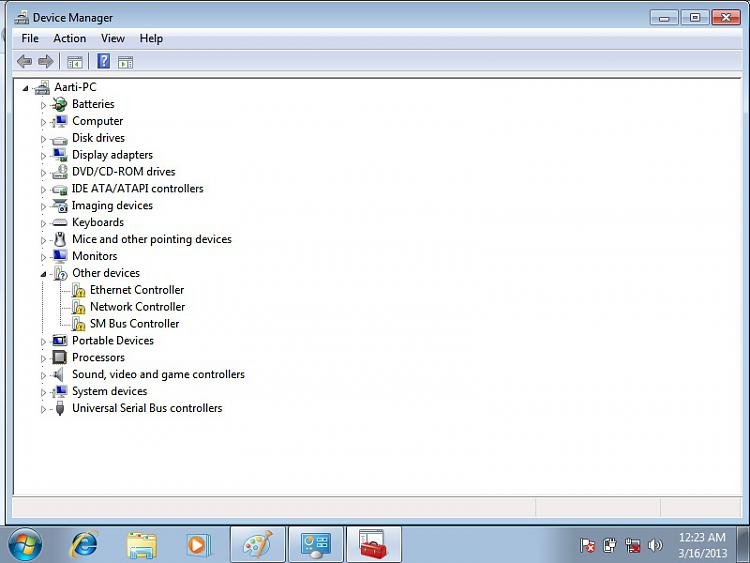New
#21
Plug in your ethernet cable to see if a driver loads to show your networks in the bottom right System tray. Check also in Device Manager. If so then run all Important and Optional Windows Updates to see what drivers are delivered including likely the wireless driver.
If not import the wireless driver from the Toshiba Support Downloads webpage for your model.
All of these steps are detailed in Clean Reinstall - Factory OEM Windows 7 which shows how to get a perfect install.


 Quote
Quote


 on it choose Properties then click on the Details tab and click the down arrow under Property and choose Hardware Ids .
on it choose Properties then click on the Details tab and click the down arrow under Property and choose Hardware Ids .