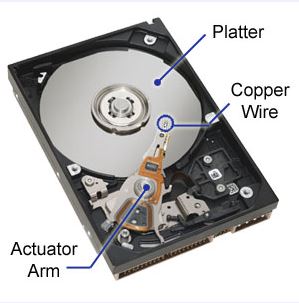New
#1
Defrag makes something with my harddrive.
I have used defrag 3 in ashampo winoptimiser 8 (bought version) Before the defrag the computer was slower but the harddrive wasn't hearable. now after the defrag i can hear the harddrive. Is it just me or is it making sence or what? Its on a laptop and the laptop is about a 40Cm from me under my desk.


 Quote
Quote