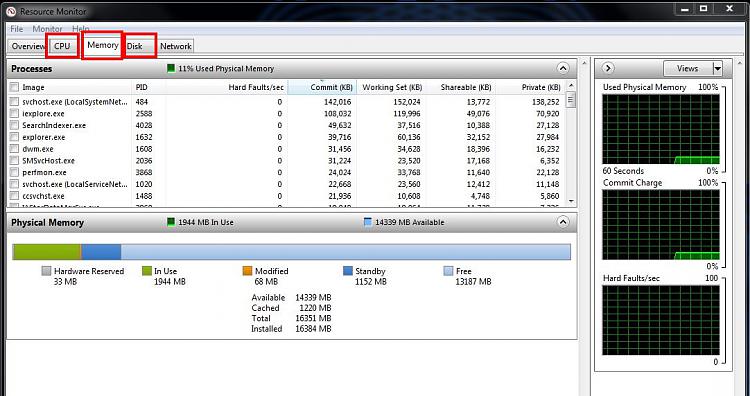New
#1
Reconnect my desktop pc and now its running slow and jerky
Hi All
I moved my desktop PC to another room the other day, it was running fine prior to the move. But now I`ve just reconnected everything and started using it i`m getting really bad performance when doing cpu intensive tasks. Ie the mouse, keyboard (typing) is really slow and jerky when the cpu is near 100% use. It never did this before.
I tried moving the mouse and keyboard to different usb ports but it still the same.
Any ideas what could have happened?
Thanks alot
Paul


 Quote
Quote