New
#11
regular sfc/scannows
-
-
-
New #13
It's strange how so many solutions include the word "Autoruns" I for one would have been lost without it - many times
-
New #14
If someone takes that tool away from me they better have a straitjacket handy, because I will go insane.
-
New #15
so does sigverif do the same thing as sfc but just in a gui?
-
New #16
If you have modified your icons or themes, then running sfc/ scannow will reset them to default. It "fixes" the uxtheme patches that non-standard icons/themes need.
-
New #17
yeah, thats just one aspect of what it does.
Related Discussions

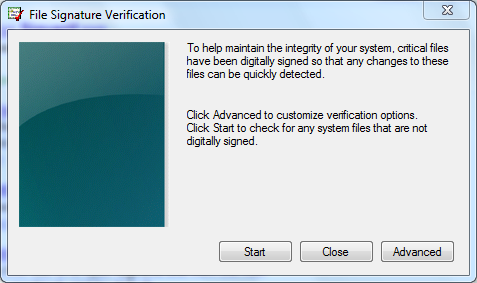

 Quote
Quote