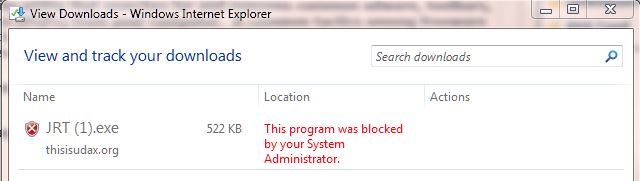New
#11
Yes it is a lot of information, and I understand your frustration. I thought you would like to read up on something by searching the tutorials, instead of just asking. If you post questions here, there are many helpful members that will help you.
Your first post in this thread was you venting your frustration, I was trying to help.


 Quote
Quote