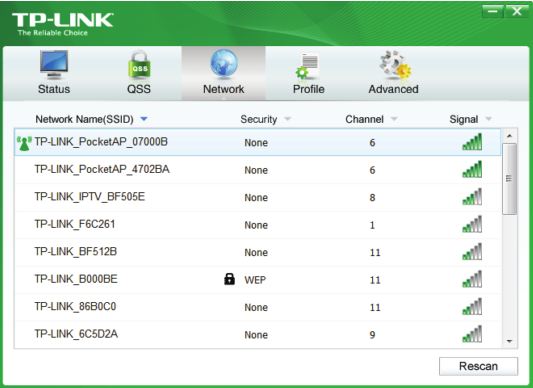New
#1
Disabling Popping Up of a Startup Program
Hi all,
Today I have installed a new software called TP-Link Wireless Config. Utility. I added it to the windows start up folder. Yet, every time when I start my computer, it starts with a pop up screen. This is annoying.
Is there any way to disable this phenomenon (like adding a string at the end of the xxx.exe file such as /s etc.)?
I do not want to disable the entire program. I just want to stop the pop up screen.
Best regards.


 Quote
Quote