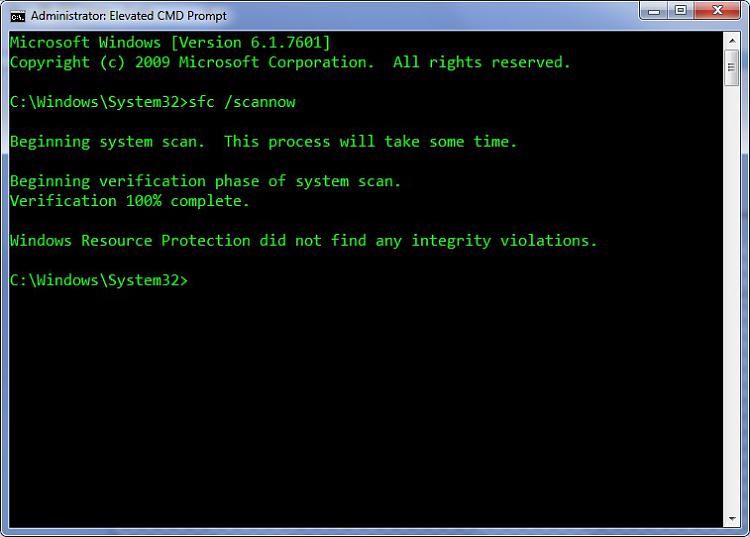New
#11
Hi Gary,
SFCFix has pended the file for replacement over a reboot:
Reboot, run another SFC and post your CBS log please :) With a bit of luck, it should be free from this error now.Code:SFCFix version 1.4.1.0 by niemiro. Start time: 2013-05-04 16:28:26.674 Using .txt script file at K:\Users\GlBritton\Desktop\SFCFix.txt PowerCopy:: Successfully took permissions for file or folder C:\Windows\en-US\explorer.exe.mui The file \\?\C:\Windows\en-US\explorer.exe.mui is in use and must be replaced over a reboot. Successfully pended file for replace over reboot: \\?\C:\Windows\en-US\explorer.exe.mui PowerCopy:: directive completed successfully. PostRebootRestorePermissions:: Successfully restored ownership for C:\Windows\en-US\explorer.exe.mui Successfully restored permissions on C:\Windows\en-US\explorer.exe.mui PostRebootRestorePermissions:: directive completed successfully. Successfully processed all directives. SFCFix version 1.4.1.0 by niemiro has completed. Currently storing 1 datablocks. Finish time: 2013-05-04 16:30:26.669 ----------------------EOF-----------------------
As for the manifest error, the SURT detected the same problem as the one outlined in the CBS log, so let's go ahead with a replacement.
Give me a few minutes to track down the version number :)Code:================================= Checking System Update Readiness. Binary Version 6.1.7601.21645 Package Version 18.0 2013-05-04 12:42 Checking Windows Servicing Packages Checking Package Manifests and Catalogs Checking Package Watchlist Checking Component Watchlist Checking Packages Checking Component Store (f) CSI Manifest All Zeros 0x00000000 winsxs\Manifests\amd64_5ca82f28eb0b69ec523faf565328647a_31bf3856ad364e35_9.4.8112.16470_none_570dbf43600abce5.manifest amd64_5ca82f28eb0b69ec523faf565328647a_31bf3856ad364e35_9.4.8112.16470_none_570dbf43600abce5 Summary: Seconds executed: 49 Found 1 errors CSI Manifest All Zeros Total count: 1 Unavailable repair files: winsxs\manifests\amd64_5ca82f28eb0b69ec523faf565328647a_31bf3856ad364e35_9.4.8112.16470_none_570dbf43600abce5.manifest
Tom


 Quote
Quote