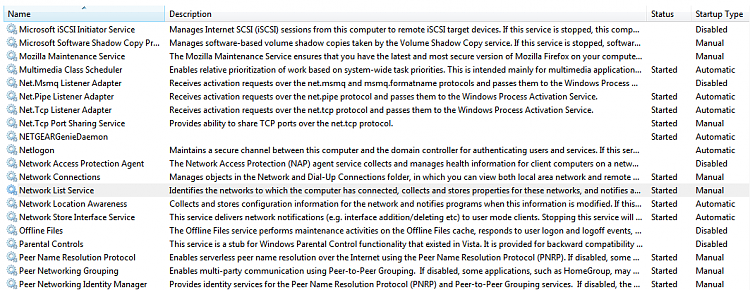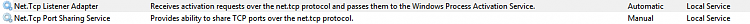New
#1
First shutdown trace: NetTcpPortSharing, SMSvcHost.exe(2064) stand out
As most do I started this journey getting really annoyed as my shutdown and/or boot time kept creeping upward. I used to have a Commodore 128 (actually it lives on!) so I realize that 2 min may not be such a tragedy, but what I do know is that this machine used to shutdown much more quickly with basically the same software and hardware. So.... here's a link to the .zip and there's two screenshots of the services and driver delays graphs. These are just stabs in the dark but seem to standout a little. Hopefully some folks here can glean even more info out of the data.
My SevenForums dropbox folder
Also driver delays looked odd as it's basically 2 drivers causing ALL the problems. This is more likely a root cause. Thanks in advance. Really fascinating software I look forward to continuing a deeper dive into the data. And putting it to use!
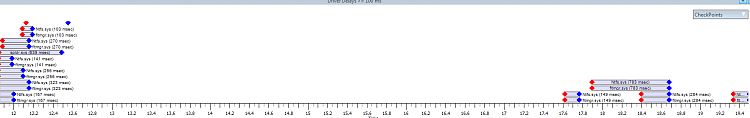
Last edited by TrunkMonkey; 05 May 2013 at 08:20.

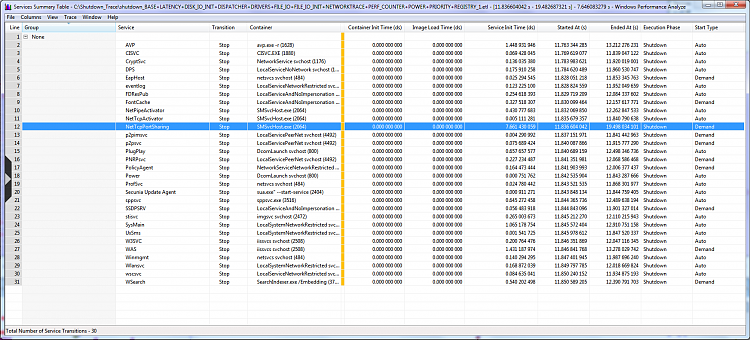

 Quote
Quote