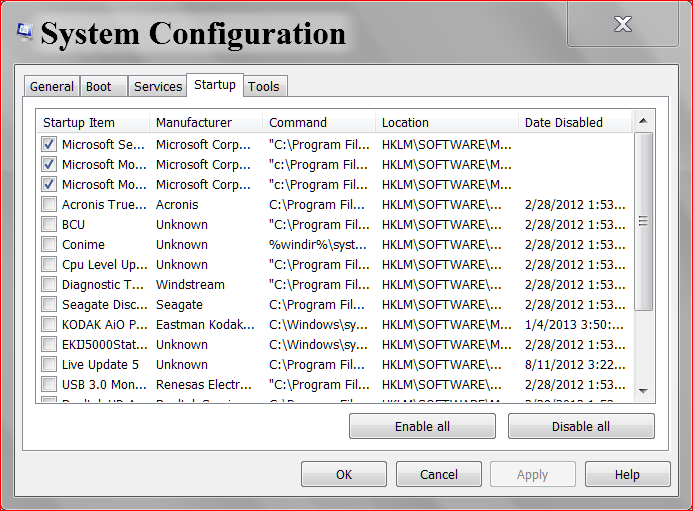New
#11
What Startup Programs Can I Disable?
-
-
New #12
I certainly wouldn't recommend this to a newbie. It would be a nightmare to unravel mistakes.
-
-
New #14
I would disable everything except for the Rocket Dock and the Java updater. All the others will be loaded when needed.
-
New #15
ganjiry,
I am alarmed by the number of people who do not/will not read and follow instructions. I find it very common to have to repair problems caused by not reading or following the instructions. If I had only $1 in front of me right now for each occurrence, it would amount to more than enough for a steak dinner at a nice restaurant. Unfortunately it is usually a free repair.
-
-
-
-
New #19
Thanks for looking out drpepper. My question may be a "newbie" question, but I know my way around computers pretty well. Yes I wanted some info on what I can disable / not disable but it was also more of inviting people to post their personal setup and opinions. Thanks again for the warning mate.
-
New #20
Win7 is the leanest OS ever and needs no old-school Service tweaks. Black Viper's guide helped trim XP and make early Vista tolerable. Win7 made it unnecessary by having all MS Services not absolutely needed at start set to Manual with Fast Triggers.
Nor does 7 need anything else starting with Windows other than the AV, stickies/gadgets if you use them, any sync. So you can uncheck everything else in both msconfig>Startup and >Services after hiding all MS Services.
Related Discussions


 Quote
Quote