New
#11
The above posters are correct, an SSD should never be defragged for any reason. Is the OP sure his SSD is being defragged. Windows, if you have mechanical drive too, puts the defragmenter on a schedule, but always leaves the SSD out of the schedule. If you prefer to set it to manual, as I do, Click start, type defrag, click on the disk defragmenter entry, click on the schedule button, and uncheck the 'run on a shedule'. You will have to check your mechanical drives yourself, but it won't defragment your SSD.
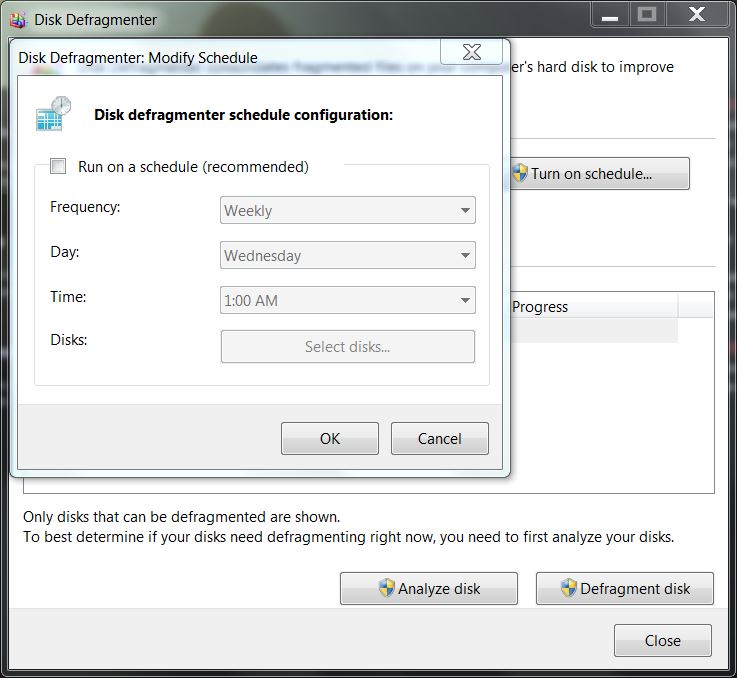


 Quote
Quote