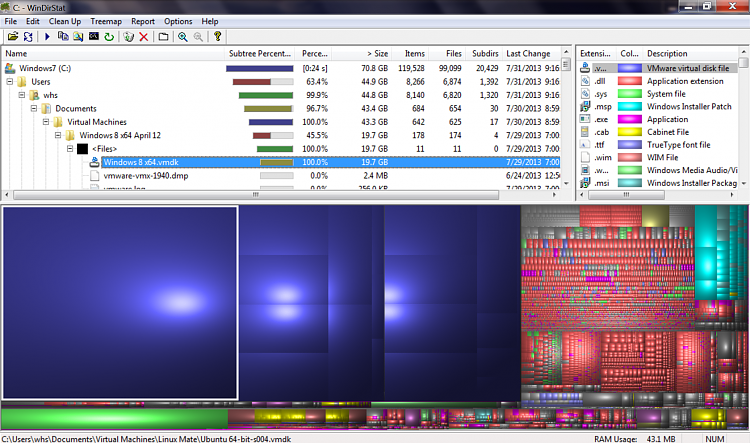New
#11
How do you know that the cumulative size of your files is 49GB if you never used a proper tool to tally all the files. What you think you see is not the whole story.
Suggest you run this program - then you know for sure. Post a snip of the resulting picture. Then we'll go from there.


 Quote
Quote