New
#1
SAfely disable start up services
Here's a screenshot of my start up devices. The first three appear to be graphics card related and I think they can be safely disabled. The third one "USB" I'm not sure of. Can I disable all four safely. I am getting so keen to maintain the very fast boot up speed that I enjoy with my SSD card that I check msconfig every week.
It's all Gregrockers fault:)
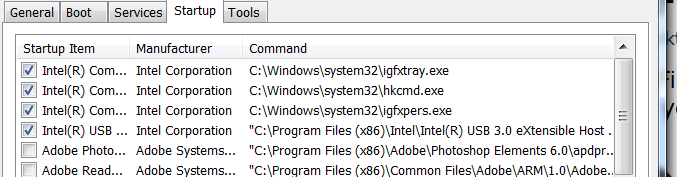


 Quote
Quote