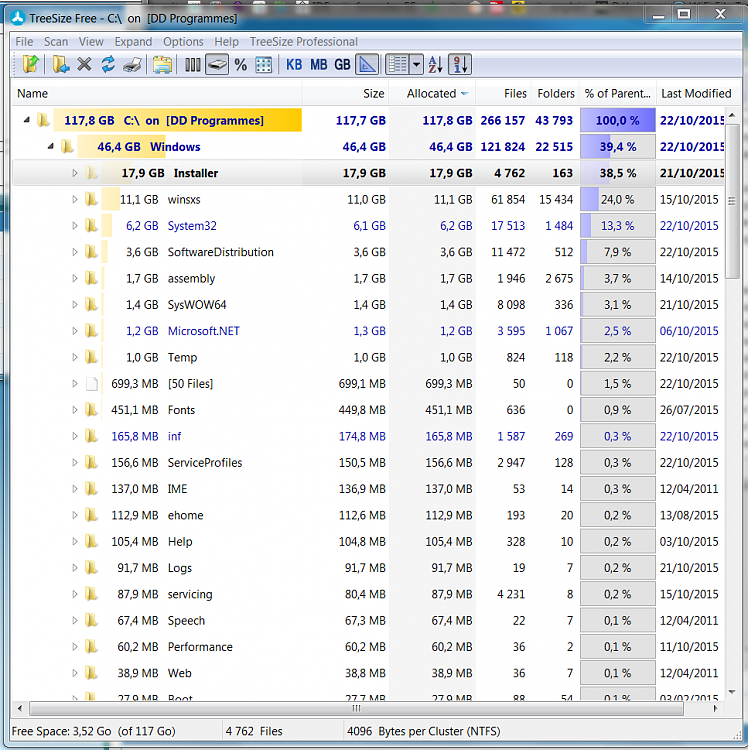New
#21
Wow, that is some massive temp files. I had a similar problem before and it was caused by my antivirus software (Stop-Sign). I uninstalled it and reinstalled; that fixed the problem. Hopefully this will give you an idea of what it could be that is filling up your drive.


 Quote
Quote