New
#1
Something on my computer taking up 3.5gb of ram
For some reason my computer is using 3.5gb of ram, and i cannot seem to find what it is using it on. Also my computer is running super slow and it is really noisy.
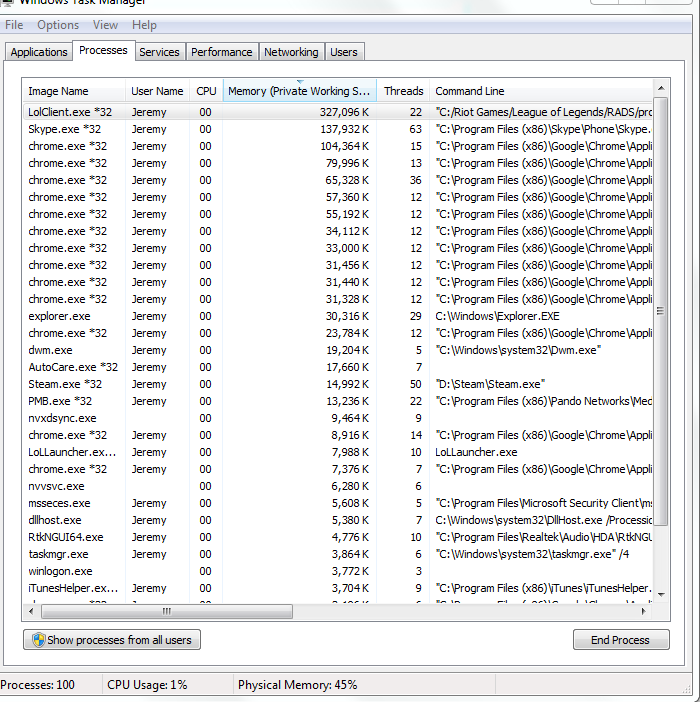
For some reason my computer is using 3.5gb of ram, and i cannot seem to find what it is using it on. Also my computer is running super slow and it is really noisy.
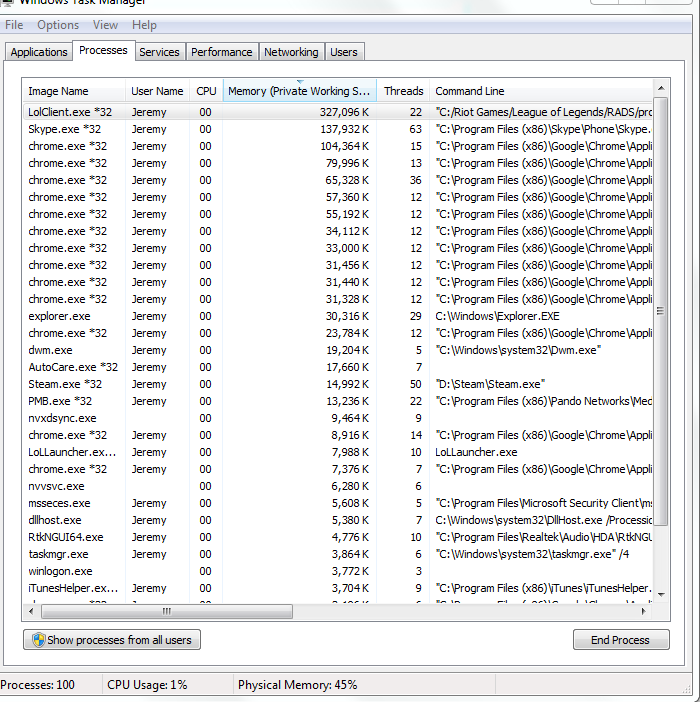
!. Click on the Resource Monitor button in Task Manager (see button bottom right in your picture). That gives you a nice grapg in the Memory tab.
2. You have an awful lot of processes running (100) - 50 to 60 is more normal.
3. Disable ALL startup programs except the AV program (if it shows in the startups) and see whether that helps. It may not help with performance though because your CPU usage is only 1%.
PS: You did not even show all processes. You have to click the button on the bottom left " Show processes for all users ".
Adding up the items in the memory usage column rarely provides useful information. The "Memory (Private Working Set)" column does not show full usage of the process and there are multiple and significant users of memory that are not processes. These other uses include the non-paged pool, the resident portion of the paged pool, the file cache, and more. And in this case not all processes are shown. Aside from the rather large number of processes running I see nothing unusual or abnormal.
Considering that there is 4507 MB RAM available (more than half) and 1796 MB Free it would seem highly unlikely that the problem is memory related.
As LMiller7 says - that's not unusual.
If you've got Process Explorer installed then you can see more info by running the program then selecting View> Choose Columns and check the box for Virtual Size.

Last edited by Callender; 01 Feb 2014 at 14:57. Reason: Add info
It really depends what you are doing. Mine is pretty big right now too, but that is because I am also running a virtual system.