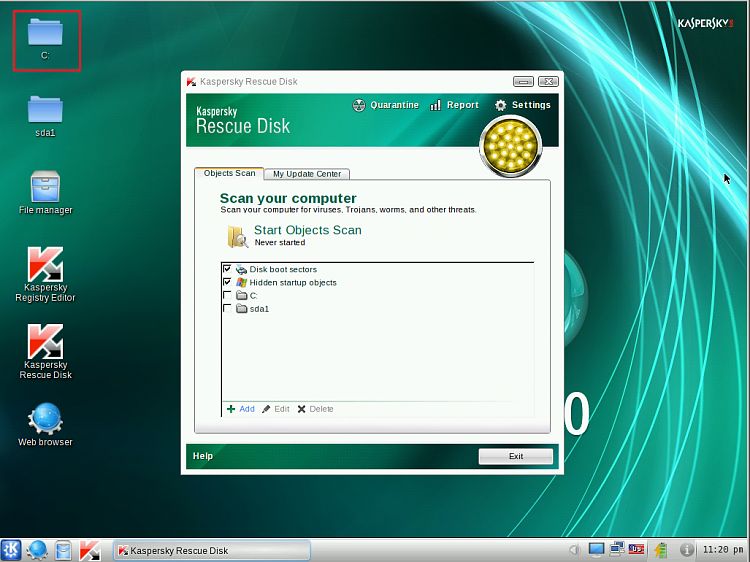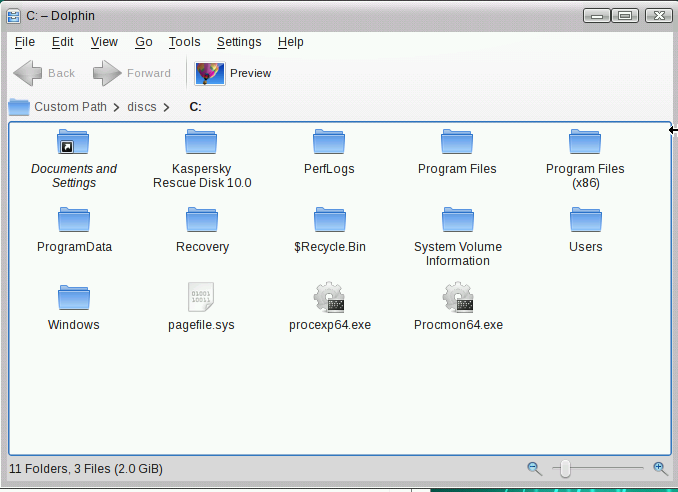New
#21
How odd. I suggest MSE because it is very conservative in the actions that it takes.
You can use a tool like this to boot and copy your files off (just in case):
How to record Kaspersky Rescue Disk 10 to an USB device and boot my computer from it?
You can also check to see if explorer.exe is still there:
C:\Windows\explorer.exe
And you can scan the system with that tool - if you want.
To bring it back to life, you might try these steps:
Repair Install
That tutorial includes a link to download W7 install disk - if you need it,


 Quote
Quote