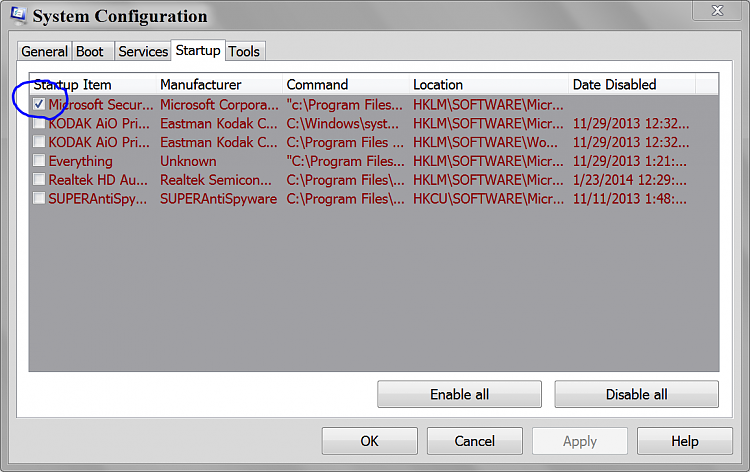New
#1
Which Startup Items Can I Safely Remove?
I'm trying to use video editing software but it's going incredibly slow. I've been advised to make sure there are as few background processes running at the same time and to uncheck everything on my startup list, but i'm not sure what is actually safe to uncheck. Here's my items:
Microsoft Windows Script Host
ELAN Smart pad (laptop touch pad)
Realtek HD Audio manager
HD Audio Background Process
Power Management
Adobe Updater Startup Utility
ZoneAlarm Browser Security
Microsoft Xbox 360 Acessories (for my 360 controller)
Intel (R) Common User Interface
Intel (R) Common User Interface
Intel (R) Common User Interface (why are there 3?)
Logitech Download Assistant (my keyboard)
Microsoft Windows Operating System (i'll assume this needs to stay on :P)
Adobe Reader and Acrobat Manager
Acer Backup Manager
Launch Manager (it says Dritek Systems and something about USB 3.0)
USB 3.0 Monitor
Dolby Profile Selector
AVG Internet Security
Zonealarm
Java (TM) Platform SE Auto Updater
SBSV 2010/02/19-11:02:07 (something to do with Adobe :S)
So what can i uncheck?


 Quote
Quote