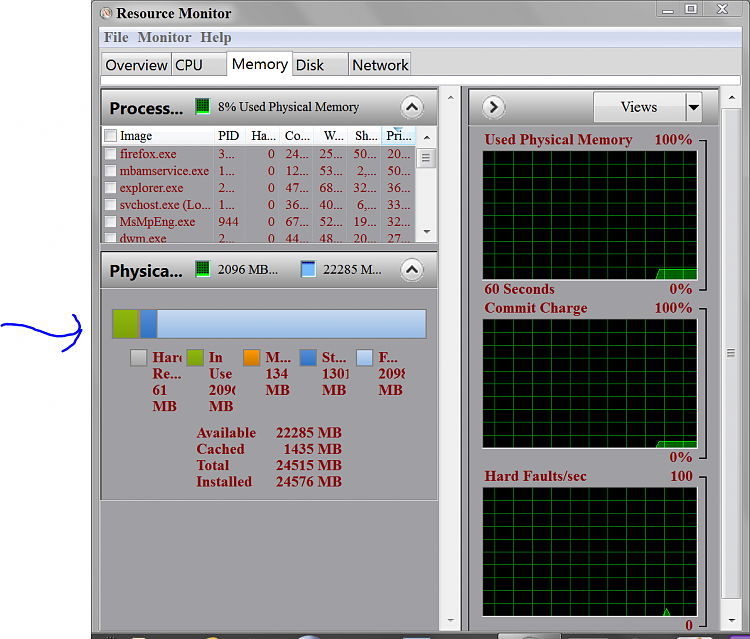New
#1
PC significantly slower after removing bad RAM (8GB -> 6GB)
Hey
I recently decided to completely clean up my PC because the CPU and GPU temperatures were a bit high. So I cleaned fans, graphics card, changed CPU thermal paste etc.. Then after reassembling everything back together my PC would boot but it wasn't showing anything, just a blank screen. So after a lot of testing of checking whether everything was put in the correct place, i found out that one of my RAM sticks was causing the problem. I removed it and then my PC was booting just fine. (Btw in the process of testing I removed the CMOS battery and my BIOS settings were reset, so I had to change the RAM voltages again)
After all that my PC is really slow right now. Even for simple tasks like opening a browser or watching an HD movie on VLC, it lags a lot. I tried lots of different things to get it fixed. I'm 99% sure that my BIOS settings are exactly the same as they were before.
So I would appreciate if I could get any help from you guys! I attached some screenshots as well!
Thank you!


 Quote
Quote