New
#21
A lot of the process explorer functionality is now built into the task manager.
I'm not at my W7 box so I can't be too specific, but if you bring up task manager, somewhere is a "system monitor" button. Something like that, you can track CPU usage better there and I believe you can see what DLL is actually attached to svchost instances with it.
I'll post clearer details when I get home if you haven't figured it out by then.


 Quote
Quote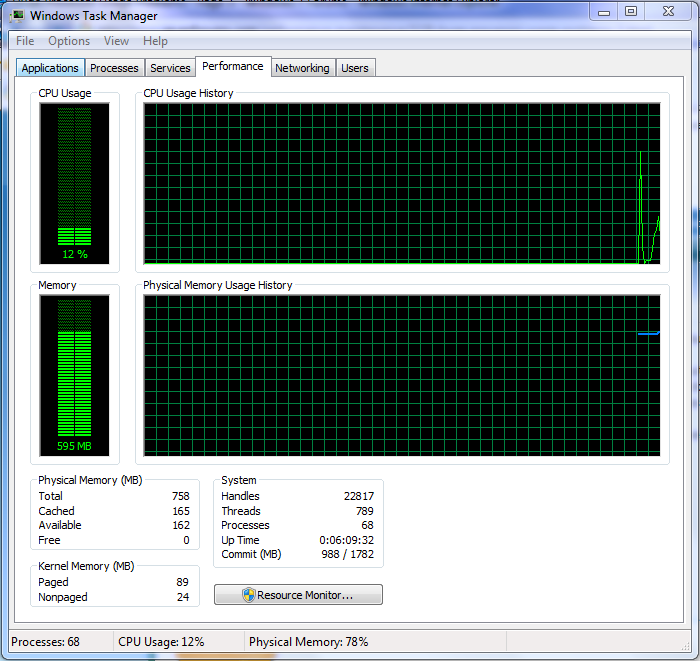
 , guess we can't have our cake and eat it too.
, guess we can't have our cake and eat it too.