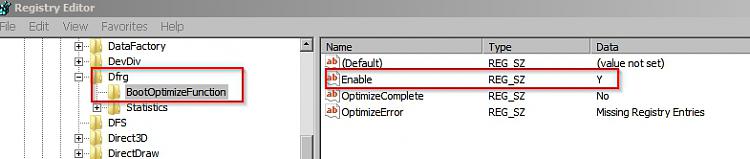New
#1
which service perform a boot defrag?
Hi
may i know which service performs a bood defrag?
like defrag C: -b or
defrag.exe c: /b , in short move the files for a fast boot
thanks
Hi
may i know which service performs a bood defrag?
like defrag C: -b or
defrag.exe c: /b , in short move the files for a fast boot
thanks
I'm not aware of any defrag switch that will do a boot defrag.
You could try Defragger:
https://www.piriform.com/docs/defrag...ing-defraggler
But I don't know that you'll notice any increase in performance.
The command that you're referring to is:
defrag -b c:
That works only if you've got windows defragmenter set to run on a schedule. It will then run boot optimization according to that schedule. In other works it won't run straight away when you type the command.
It's also possible to perform a registry hack to restore the "delayed apps" feature that was included in Vista and will make some apps start with a lower priority for a smoother boot. I haven't posted details on this.
As for "boot time defrag" - that would require a third party utility.
In reply to:
sorry i guess i was not clear
periodically windows performs an hard disk boot optimization
moving the boot files at the beggining of the hard drive to boot faster
do you know which service do it?
Windows won't do that unless Disk Defragmenter is scheduled to run on a regular basis. Check Task Scheduler and also see:
Schedule Disk Defragmenter to run regularly - Microsoft Windows Help
The boot optimization is part of what disk defragmenter does. Check that it's enabled here:
HKEY_LOCAL_MACHINE\SOFTWARE\Microsoft\Dfrg\BootOptimizeFunction
As for the service name - it's defragsvc