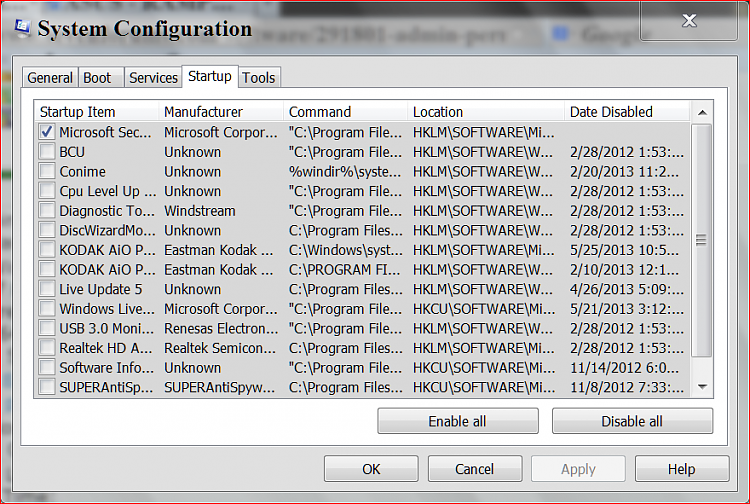New
#1
Slow start up-what can i safely remove or disable?
Which files do I absolutely need to keep? Which can I disable in start up? Which could be virus or redundant?
LIT
GoogleToolbarNotifier
Adobe Acrobat Synchronizer
My Drive Connect
Power Reg
QuickTime
WDDMStatus.exe
AcroTray-Adobe Acrobat Distiller helper application
Adobe Acrobat
(default)
Adobe Reader and Acrobat Manager
ThinkVantage Access Connections
Apple Push
Absolute Notifier
PWMTRV
Intel(R) PIconStartup -this appears 3times
CNSLMAIN.EXE
ALTOOLS
Hotkey Driver
SmartAudio Control Panel application
Access Connections
ThinkVantage Communications utility
FMAPP Application
TpShocks
Synaptics Pointing Device Driver
Thanks for the help.


 Quote
Quote