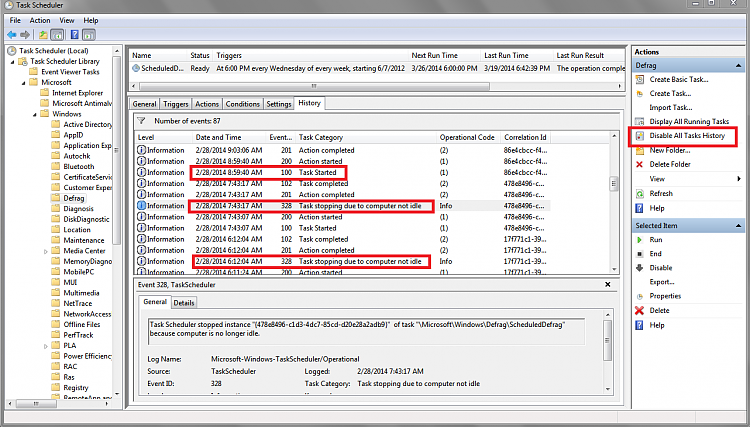New
#11
Curious. I looked in Task Scheduler and didn't find any entries related to defragging.
Ok, found it. Apparently, defrag will run just fine with the default settings (no three minute delay, etc.) because all of that is disabled (grayed out) on mine and, when ever I checked the fragmentation levels of the spinners on Thursday, they have been at zero. It is possible to overthink things.
Will the task scheduler method allow the defrag to run when the PC is in a logged off state? I scheduled defrag through the standard interface, but it wouldn't run until the next time a user logged in. On the other hand my AV's scheduled scan ran just fine while logged off.
EDIT: I looked at it in task scheduler, and the logged on/off section was greyed out (although there was a check on the "run whether user is logged on or not" box). Why is it greyed out?
Last edited by Mang Nux; 20 Mar 2014 at 02:32.
That section will be disabled unless you select a user account other than the default of "SYSTEM". The SYSTEM account is always logged on while Windows is running so the the question is meaningless. It is common practice for programs to disable options that have no relevance in the current context.EDIT: I looked at it in task scheduler, and the logged on/off section was greyed out (although there was a check on the "run whether user is logged on or not" box). Why is it greyed out?
I was curious about this so I looked at my History for this task.
On 2/28/2014 I see a defrag started, stopped for "not idle", started later, ...
Eventually it re-started and completed :)
In Task Scheduler I now use "Enable All Tasks History" all the time, on all my systems.
From what I found it does not impact system performance or disk usage in any noticeable way.
The W7 default setting is to have History disabled, for whatever reason ...
Enabling History allows looking back if I ever want to...
I don't normally turn off my PCs.
I use Hybrid Sleep, usually sleep is set at 30 minutes ...
I've noticed sometimes it doesn't sleep "at the expected scheduled time" ...
I found some programs prevent Auto Sleep while they are running.
Maybe defrag is one of these programs?
You could at least turn on "Enable History" temporarily to see what it shows for your scenario/question.
If you don't want it on all the time, turn it off after your testing.