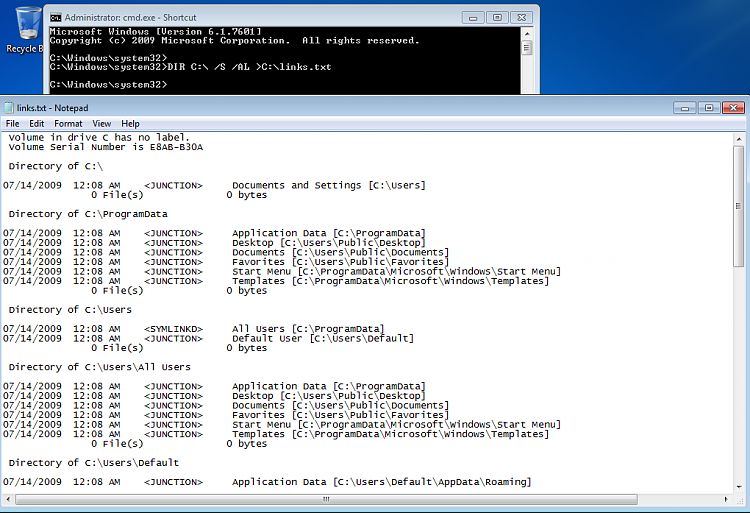New
#11
Okay I forgot to mention one thing before. This system is dual-booted with Ubuntu 13.10. When I tried to access that target folder through Ubuntu, I was able to do so. Now the contents of that folder are in the screenshot. So will it be possible to eliminate the problem through Ubuntu itself?


 Quote
Quote