New
#11
Disk Cleanup and older Restore Points
-
-
New #12
Thanks for that info. Only one is a data partition. As stated earlier, the SSD is the C: system drive and E, F, G & H are partitions on a secondary HDD.
Sounds like what I could do is turn off System Protection, then check to see if all the older restore points are gone, turn System Protection back on and set it up to only work for the C and F partitions. I always thought that all the restore point data was kept on the system drive and could not be moved but is the RP data for the other partitions stored on those partitions? Very confusing to me!
Since I use Acronis True Image to make weekly system images of the C drive and also an image of the partitions on the secondary HDD I could probably live without System Protection at all but Restore Points have always seemed to be an easy way to fix a potential bad install or a MS update that doesn't work properly. Easier to use then restoring an Acronis image.
The main reason for the original post is to try to minimize writes to the SSD. The restore point sizes are not that large and would be OK. In order to do that I guess I will have to turn off System Protection and just rely on the Acronis images. Does this sound right?
-
New #13
Restore points are being kept on the partition to which they pertain.I always thought that all the restore point data was kept on the system drive and could not be moved
-
New #14
Thanks for the clarification. OK, what I'll do is turn off System Protection, which should make all the old Restore Points, including those on the E, F, G and H partitions, go away, right? Then I'll turn SP back on and enable it only for the C drive and the F partition. I guess I will sacrifice the writes to the C drive for the convenience of having restore points for installs and MS updates.
-
-
New #16
I would not worry about writing to the SSD. My oldest SSD is from 2008 and is still going strong. And I always write restore points.
-
New #17
Those entries are from Creating a System Image through Windows 7. System Image Restore Point
I have old System Image Restore Point's dating back to 11/28/2011, and have not found a way to get rid of them.
Turning off System Protection will not get rid of them either.
I just Created a System Image.


[Resolved] What is a System Image Restore Point? - WindowsBBS Forum
-
New #18
I don't think those are real unless you have a huge shadowstorage. Checkk with vssadmin. You can always drastically reduce the shadowstorage. That will delete them.
-
-
New #20
OK, I've turned off System Protection for partitions E, F, G & H (all on secondary HDD) and the space used returned to zero and the Previous Versions for each partition have been removed. I'll be turning off SP for my C drive in a day or so and hopefully the same will happen. My one concern is the so called "ghost" restore points that appear when I select Show more restore points.
Figure 1
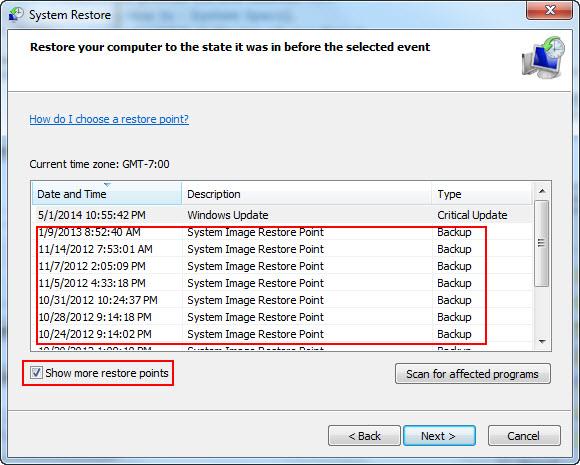
I found an older forum post that seemed to address this and I'm wondering if this would be valid for removing them. The solution is post #4 and was posted by maxseven. There is some mention of this working with Windows Server editions and just wondering if it would work with Win 7.
Related Discussions


 Quote
Quote