New
#21
You are backed up with Acronis so I think it's worth a go. It sure sounds like the same problem. I never heard of wbadmin but, sure enough there's a wbadmin.exe on my machine.
You are backed up with Acronis so I think it's worth a go. It sure sounds like the same problem. I never heard of wbadmin but, sure enough there's a wbadmin.exe on my machine.
Just wondering if you saw my post (# 20) in this thread. The older forum post I referred to had your comments on using vbadmin commands to remove the backup catalogs. Maxseven posted that he had used this to eliminate the System Image Restore Backup points that still remain after turning of System Protection. In your opinion is this a valid way to do it in Windows 7?
I have successfuly used wbadmin to create restore points in Windows 7. The latest MS write-up, however, does not include Windows 7 as a supported environment - although it does include Vista and Windows 8. So I wonder whether that is just an erroneous omission.It says:
Applies To: Windows 8, Windows Server 2008, Windows Server 2008 R2, Windows Server 2012, Windows Server 2012 R2, Windows Vista
Sourece: Wbadmin
For removal, you can always make a trial run with the wbadmin delete systemstatebackup command.
OK, thanks for the clarification. I think what I will be doing is turning off SP for the C system drive under the Configure option and then in the Disk Space Usage section setting Max Usage to O%. I will then check in the System Restore app to see if any of the older restore points still show up when I select Show more restore points. If so, I'll try your suggestion for vbadmin.
I think I've beat this thread to death long enough, so other than posting back the results of the above I'll be marking it solved soon. Many thanks to all who took the time to reply.
Well, I did the complete turn off of System Protection for all drives. After that I turned SP back on for the C: drive, selected the Configure button and chose Delete to delete all previous restore points and versions (figure 1). I then did a check using the System Restore button and all the very old restore points were still listed (figure 2).
Looks like I will have to try the vbadmin command option as described in previous posts. Before doing that and because I don't want to run any commands that might cause damage or delete necessary files, does anyone have any suggestions about using vbadmin or any other way I can eliminate these pesky "ghost" restore points?
Figure 1
Figure 2
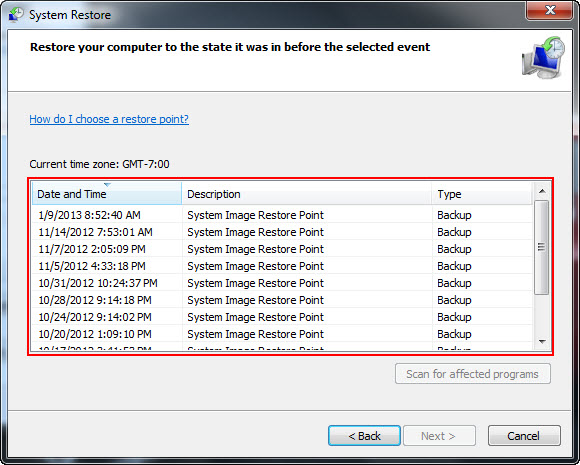
If I may point out something, you keep typing vbadmin the syntax is wbadmin.
I just ran the command with no ill effects afterwards, I don't have windows backup setup or use it any more.
Since you are using Acronis and not windows backup I think you are safe in deleting the backup catalog.
It did not delete any regular restore points, I didn't have any system image restore points like you do though.
wbadmin delete catalog

Thanks for the clarification. I had mis-read the information from the old forum post and substituted v for w. I claim a "senior moment" excuse!
I will try this command line (using wbadmin) and see what the results are. Is it correct in assuming that if I run the delete catalog command and then re-enable System Protection for the C drive and create a new restore point that the catalog will be rebuilt?
Last edited by Highcountryride; 09 May 2014 at 14:46.
OK! Problem resolved. Ran the wbadmin from a elevated command prompt and did the get versions command first. It showed all the old restore points that I have been trying to get rid of. I then ran the delete catalog command and after OKing the warning it showed that the backup catalog had been deleted. Opened System Restore and it showed this:
I created a new restore point for my C drive and it worked fine and showed no other restore points when selecting Show older restore points.
A lot of noodling to get the results I wanted but successful in the end. Many thanks to all that took the time to respond and to offer help.
Only one tiny concern: I accidentally did a search for wbadmin.exe and then right clicked on it and selected Run as administrator. There was a quick command window flash on the screen and then nothing else showed. I then opened an elevated command prompt and did the process mentioned above. Rebooted the system and all seems fine. Just wondering what running the wbadmin.exe as an administrator might have triggered. As stated, the command window was just a flash so no idea what occurred. Anyone have any idea what running wbadmin outside the command prompt might do? Any way to check a log of some kind for info on what it may have done?