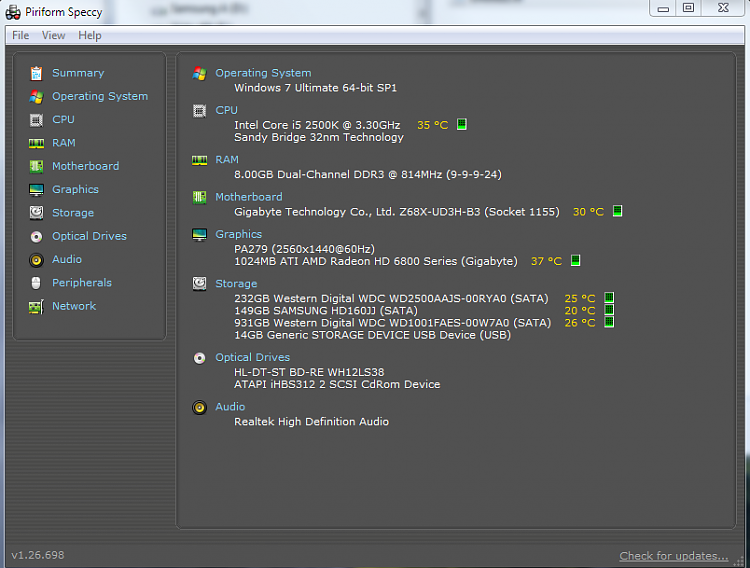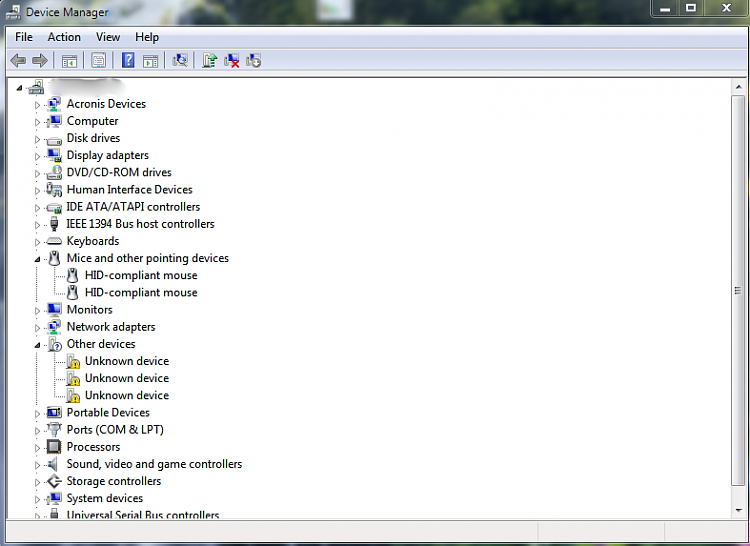New
#1
System freeze every 5th boot
Hi, about every 5th boot after about 3-5 minutes I get a stuttering mouse and then a system freeze. No blue screen of death just a frozen computer. This started about a month ago.
Here's my diagnostics tool dump. Thanks very much.
SF_18-05-2014.zip


 Quote
Quote