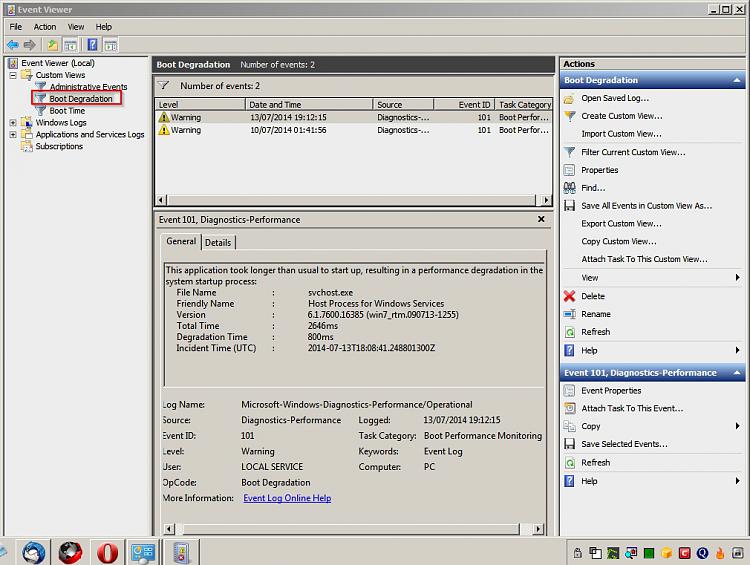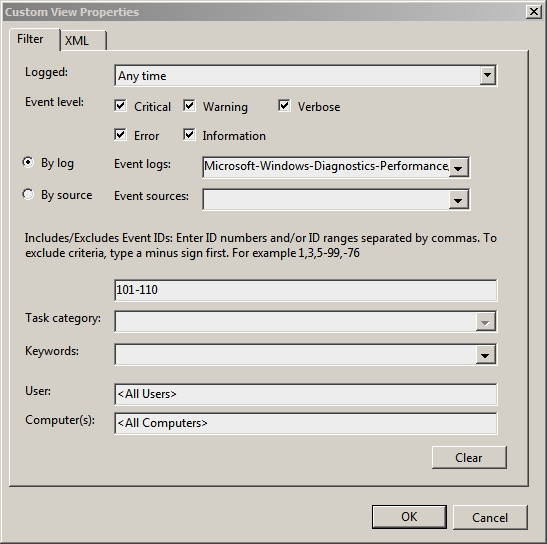New
#1
Suddenly long boot times
I've been experiencing crazy long boot times recently. I've always had this problem to a certain extent, but it's getting way worse now. When I first got this and until a couple weeks ago, it had been rising from about 60-70 seconds to a minute and a half and up to two. Suddenly, today it skyrocketed to 270 seconds - almost 5 minutes. I rebooted 3 times and all of them took upwards of 200 seconds. I have no idea what is going on, as the only event log I have without code 100 is for a program that took 4 extra seconds to start. I'm leaving the details below, and I can see that prefetch, explorer, and the postboot times seem to be the culprits, but I'm not sure how to deal with that, especially since my previous 2 reboots yielded results different to both this one and each-other. I have a quad-core AMD FX-4100 running at 4.1 GHz and 8 gigs of ram, so I don't think it's a hardware issue. I do have an HDD so I expect slower boot times than brand-new SSDs, but this is ridiculous. I do have quite a bit of files in it, but it's relatively defragmented and I have trouble believing that's the reason for it taking almost 5 minutes to boot. Any help would be greatly appreciated, and I'd like to avoid formatting as much as possible, as it would take forever to back up all my files.
Last edited by var14ble; 14 Jul 2014 at 12:56.


 Quote
Quote