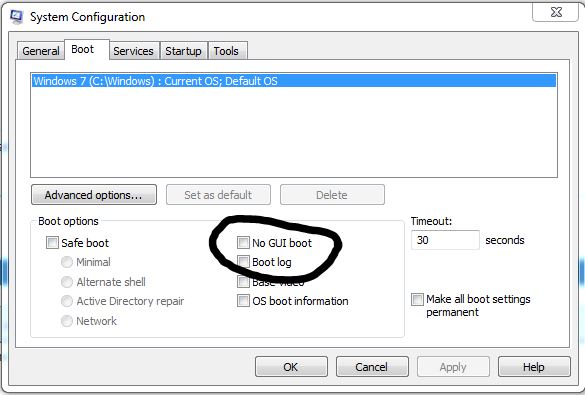New
#1
Boot annimation puzzle
Using WIN 7 Pro 64 Bit.
Not quite sure when this started to happen but during boot instead of the Windows Flag animation forming on the screen during boot I get the scrolling green bar instead. It's not a problem but just wondered why this might have happened?
The boot completes normally with no increase in time.


 Quote
Quote