New
#1
Defrag: Last run?
I have defrag scheduled for 0300 every Wednesday.
The Current status: window reads (C:) Last Run 2/13/14.
Does that mean that's when Defrag last ran or when Analyze disk last ran?
Thank you!
I have defrag scheduled for 0300 every Wednesday.
The Current status: window reads (C:) Last Run 2/13/14.
Does that mean that's when Defrag last ran or when Analyze disk last ran?
Thank you!
Thanks Ztruker - how can I determine why it's not running as scheduled?
Will it not run unless fragmentation is over a certain threshold?
The Last Run time shown is the last time it was analyzed. If, when analyzed, it needed defragging and it is set to automatically defrag, then Last Run will reflect when it was last defragged. To get the current state of fragmentation, it is necessary to manually analyze it. Methinks it won't run if something else is running at the scheduled time.
In Task Scheduler under Actions on the right side click Enable All Tasks History.
This will allow you to see if and when the scheduled Defrag task ran.
If there are problems it should show messages that can help with troubleshooting.
The Defrag task only runs when the PC is idle.
If it starts and the PC becomes not idle, the task will stop and restart later when the PC is idle.
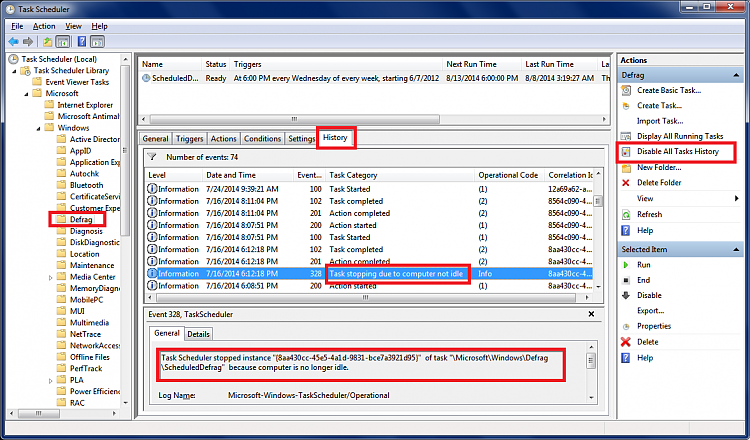
Thanks Ztruker for your help.
That helps me to visualize what I should be seeing - I'll wait until after the next scheduled Defrag run and see what is logged.
I enabled All Tasks History and waited until after the scheduled time (this morning at 0300).
I viewed the Task Scheduler History tab and there are no entries there.
The Last Run Time for Defrag was about two months ago.
The top pane of the Task Scheduler lists only one item - the Defrag.
How do I determine what the problem is?
Thank you!