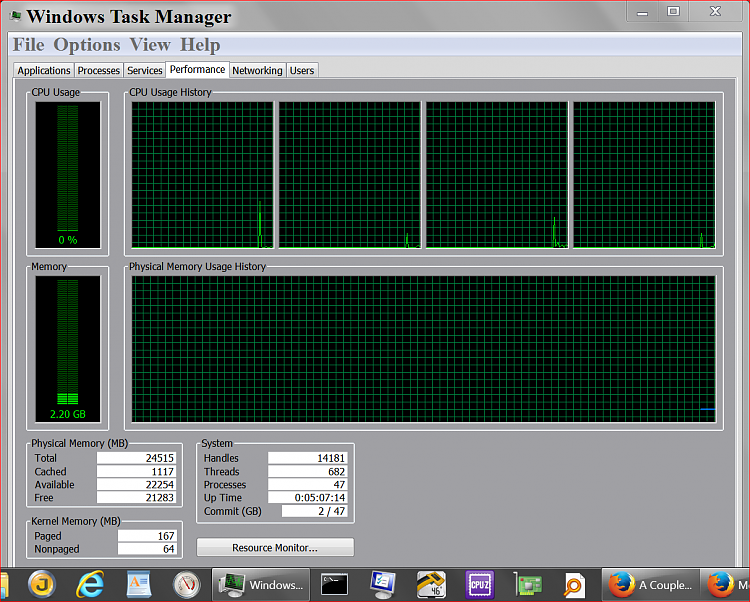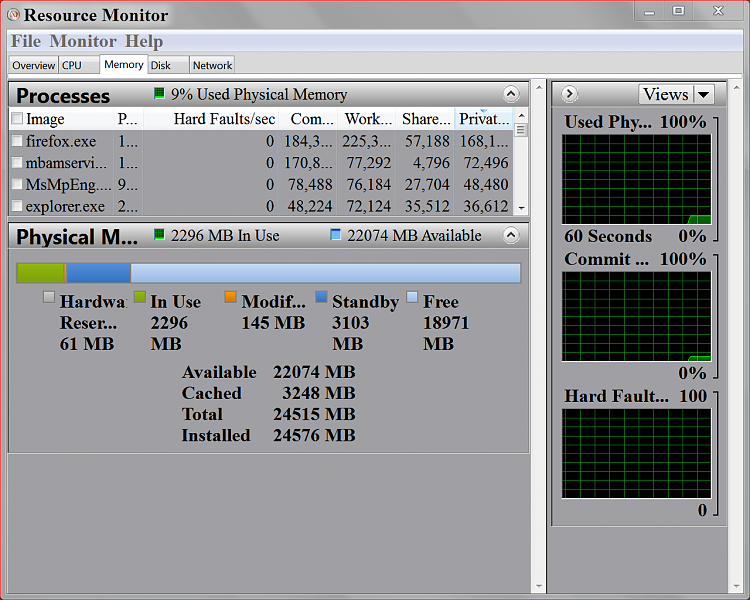New
#1
i7-3770 with 8GB of RAM is lagging
This computer is about 1 year old, and I thought it should be pretty potent, but lately it's lagging.
It's an i7, I have 8GB of RAM, a WD blue caviar 1TB hard drive and an AMD Radeon 7800 series graphic card.
I'm attaching the diagnostics from the SF Diagnostics tool.
A few things I've noticed:
- Memory is always at 60%-80%. Chrome being the main consumer.
- The hard drive has weird spikes in the Resource Monitor. In the following example, it was all nice and low until I decided to close a Notepad file (5 lines, didn't even save!). The numbers in the hard drive graphs bother me a little... is it normal to have a max number of 0.01 in the queue graph, and of 10MB in the disk graph? (graphs attached)
Could you help me out? Is it just a RAM problem? If I can, I'd like to avoid buying another 8GB, unless it's the absolute certain cause of the issue.
(As a sidenote: I am a web developer. I normally have Sublime Text, Prepros, Sourcetree and one Adobe program open, apart from Chrome, to test everything out and look for language documentation. It did not use to be a problem)


 Quote
Quote