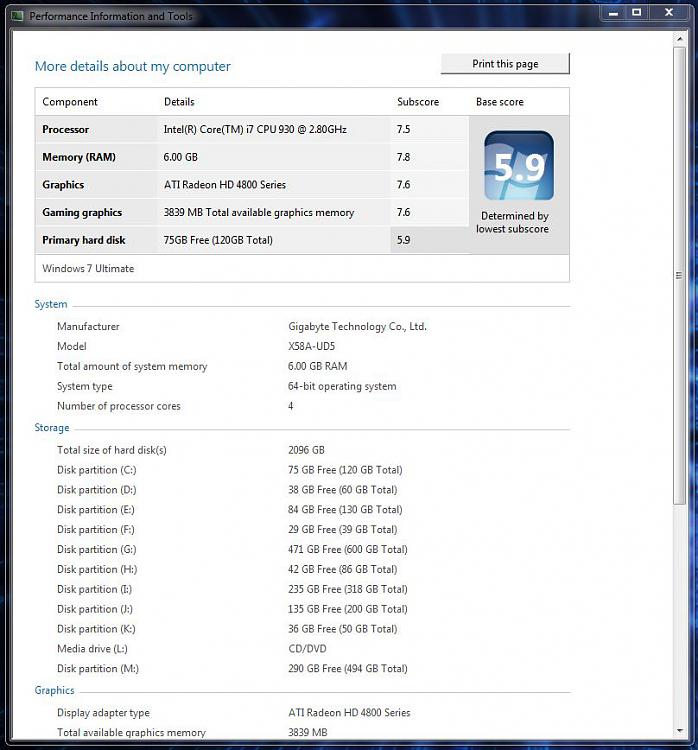New
#2941
Hello Beemerke, welcome to Seven Forums!
Good score! If you don't have AHCI already enabled in the BIOS (and you have that option) you may get a better number with that Intel SSD with AHCI enabled; have a look at the tutorial at the link below; be sure to post back to keep us informed.
AHCI : Enable in Windows 7 / Vista