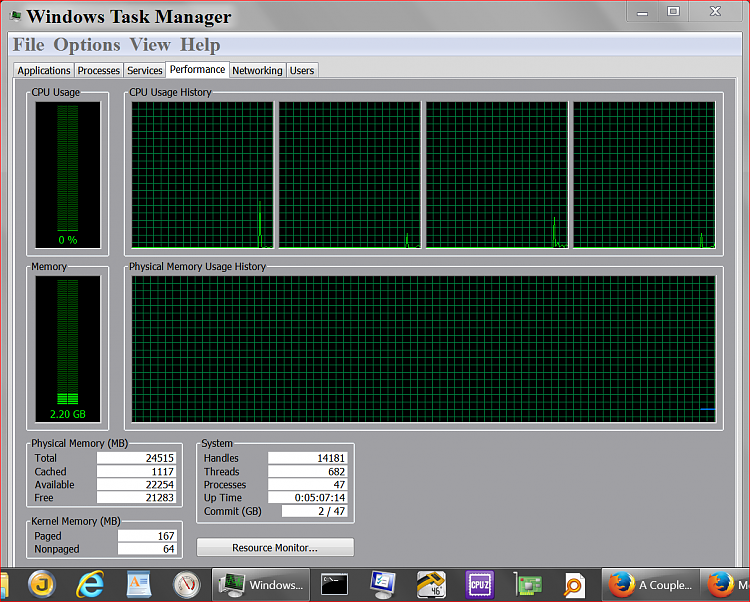New
#1
Extremely little free memory, I don't think this is normal...
I tried using Google for this, also searched the forum, didn't find anything that answered this question, so I've decided to just open up a topic.
My PC has 16 GB of DDR3 RAM. According to task manager, I have 16,302 MB Total, 12,549 Cached, 13,188 available, and only 692 "free". Should my free RAM be this low? The only applications are use frequently are Firefox, Steam, GIMP, Notepad, Blender, and various video games (Never all of these at once).
Also, would this potentially cause lag in games? As I've noticed that I sometimes get FPS drops at random times, when, with my PC, on the games I'm playing, I shouldn't be seeing any.


 Quote
Quote