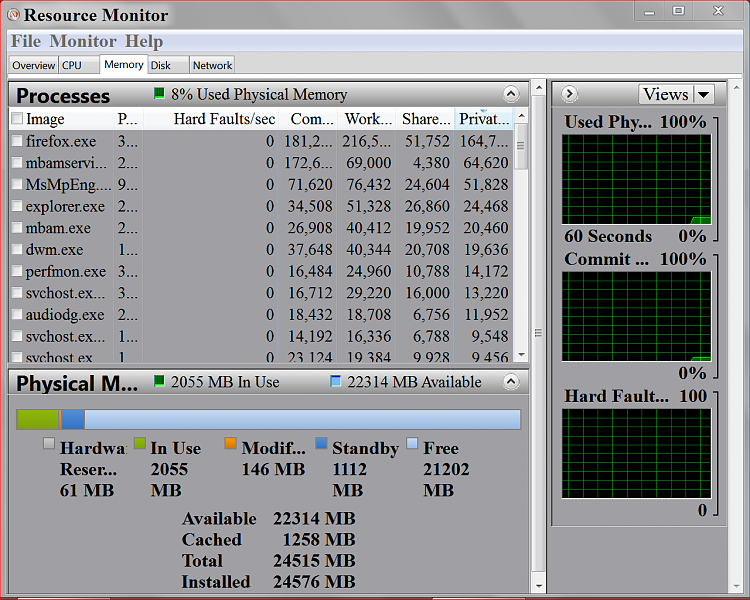New
#11
Extremely little free memory, I don't think this is normal...
-
-
-
-
New #14
I will!
I suggest you do a little research.
http://brandonlive.com/2010/02/21/me...-in-windows-7/
-
New #15
You can't believe your own numbers?
Added: Apparently, you didn't read or understand your own reference.Last edited by carwiz; 19 Aug 2014 at 17:42. Reason: Addition
-
New #16
What I stated was that having no free memory was not a problem. Available memory = cached + free allows the system to make use of the memory when needed and no system degradation occurs if free memory is 0 as long as there is available memory.
You said a system is not normal if free memory is small or zero. I disagree.
-
New #17
Aside from the somewhat high memory usage the screenshot by pbcopter in post #4 is not abnormal or even unusual. Free memory is very low, as it should be. It is consuming power and contributing nothing to system performance. It's only value is the potential to be assigned to a process or system use where it can then make a contribution.That isn't a "normal" system. You either have some large processes running like video editing, graphics rendering or a pot load of stuff running. I wouldn't call that "normal". If it is for you, you need more memory. Free memory is what Windows uses first when starting new tasks. If there's not enough available, Windows starts shuffling Standby to the pagefile to make room. And paging means hardware I/O--The slowest of all events on the system.
When available memory is plentiful, and with 11863 MB that is certainly the case, the memory manager will allow processes to use whatever RAM they want. This is a good thing. Memory was meant to be used, not sit idle. And at 4.36 GB usage out of 16 GB total usage would be considered light.
The memory situation in post #4 is virtually ideal. It could hardly be better.
When a process needs memory the memory manager first goes to free memory. It is idle and waiting to be put to work. When free memory is insufficient then it is time to go to standby memory. It is fully available and can be used at any time for any purpose with no disk access required. There is certainly no shuffling of standby memory to the pagefile. Only in the event that both free and standby memory is completely drained is there a need for more active measures.
When given the opportunity the memory manager will attempt to deal with a low available memory situation before it becomes a problem. It does this by trimming process working sets, memory that hasn't been recently used being the first to go. This is a complex process and I will not attempt to describe it here. In the event the the process needs access to memory that was trimmed it can normally be accessed with a soft pagefault with no disk access required.
As for the screenshot in post #9:
I would not consider this normal at all. With over half of the 8 GB RAM free this is far too high. There are unavoidable situations where this will occur but it is not something you should desire. It was situations like this that prompted the development of technologies like Superfetch.
Edit: In Vista and later.
Available memory = Standby + Free
Cached memory = Standby + Modified. Oddly, the file cache is not included.
This was determined by observation.
-
New #18
"...and no system degradation occurs if free memory is 0..."
How would you know if you don't have any free memory?
Last edited by Brink; 19 Aug 2014 at 21:59. Reason: removed unneeded comment
-
New #19
From post #1
What would cause the free ram to be 692?My PC has 16 GB of DDR3 RAM. According to task manager, I have 16,302 MB Total, 12,549 Cached, 13,188 available, and only 692 "free". Should my free RAM be this low? The only applications are use frequently are Firefox, Steam, GIMP, Notepad, Blender, and various video games (Never all of these at once).
I'm presuming that is MB.
**That is the question.**
-
New #20
Let the experts explain it all to us. Experts like Mark Russinovich, who is smarter than us all combined, concerning Windows.
Mysteries of Memory Management Revealed,with Mark Russinovich (Part 1 of 2) | Tech·Ed North America 2011 | Channel 9
Mysteries of Memory Management Revealed,with Mark Russinovich (Part 2 of 2) | Tech·Ed North America 2011 | Channel 9Last edited by logicearth; 20 Aug 2014 at 01:35.
Related Discussions


 Quote
Quote