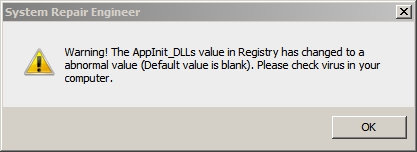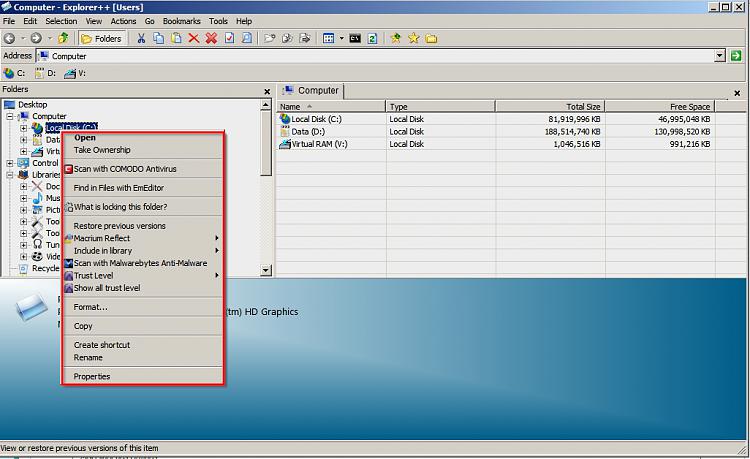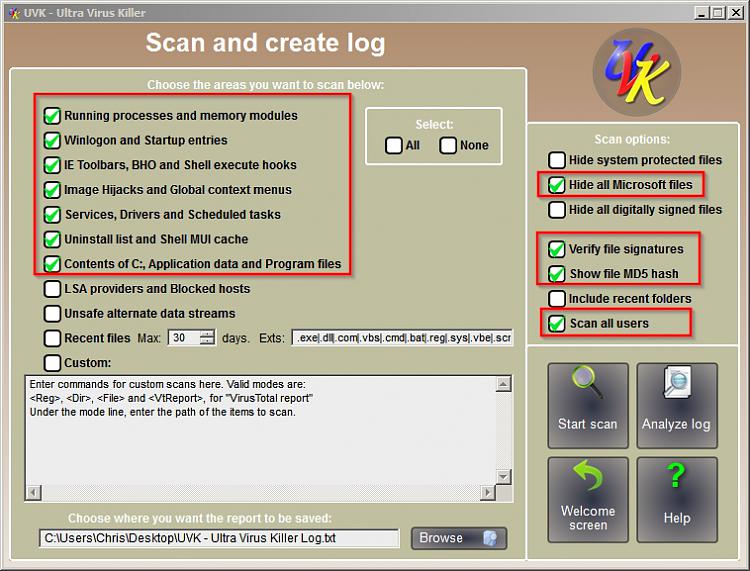New
#1
Right click breaks windows explorer AND computer window
Reposting here (rather than in Backup thread) to get a broader number of brains.
Pic below.
Unexpected results and crash of Windows Explorer (WE). If I right click on any individual element in the left pane of a WE window, I get a notice: "Windows Explorer has Stopped Working". WE then restarts. I don't have a problem when right clicking on the main headers (Computer, Network, Libraries, or Favorites) in the LH pane, I get the expected menu. Now, if I use left clicks to get the C: drive listed in the right hand pane of WE, and right click it, I get the expected menu.
Background:
I had a pretty reliable clean install of Win 7 64. In the past few days I did a few things
1) Signed up for onedrive, successfully. There's a onedrive icon under favorites, in Windows Explorer (WE)
2) Tried to sign up for homegroup. Complete fail. Cannot get rid if vestiges of some old homegroup. Also, couldn't get homegroup set up to work under Norton 360.
3) Installed Truecrypt 7.1a and installed a secure partition.
4) Installed EASEUS backup
5) Noticed the problem a first time. Tried
a) deleting the truecrypt file and uninstalling TC,
b) deleting EASEUS
c) goofing around with registry entries as others have suggested, including deleting
[HKEY_CLASSES_ROOT\*\shellex\ContextMenuHandlers\BriefcaseMenu]
@="{85BBD920-42A0-1069-A2E4-08002B30309D}" and then adding it back
d) One or more of these appeared to work, as the right click problem went away.
6) Thought EASEUS was the problem, so installed AOMEI Backupper.
7) And noticed the problem starting again.
8) Removing AOMEI and rebooting did not solve the problem
9) This time, neither removing the reg key, nor reinstalling it, helped.
Any ideas on what causes this issue to happen only in the LH pane?
Thanks.
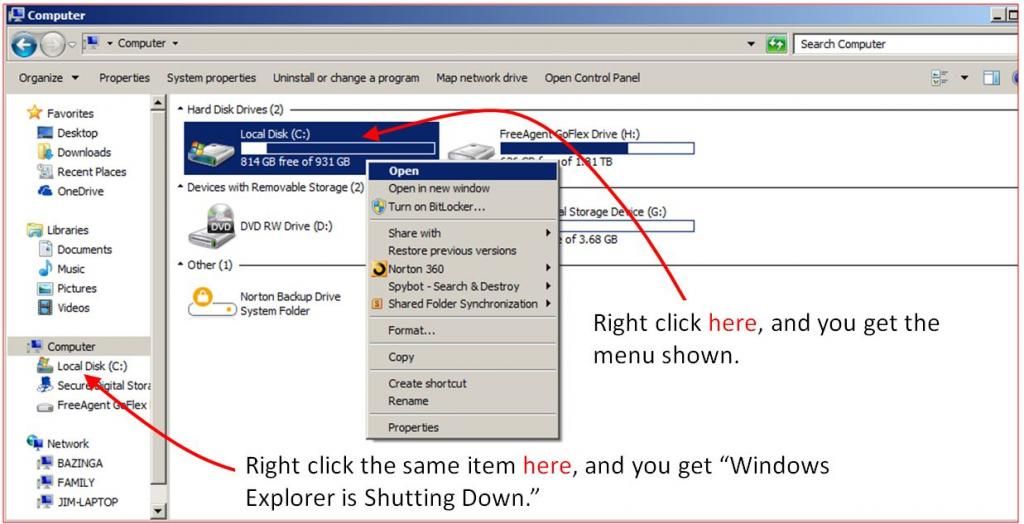


 Quote
Quote