New
#1
fast start up
I have seen vidoes on youtube of people being able to start there pc up very wuick with out it showing the welcome screen so i wannted to know how to do that or if its just been heavily tweaked.
I have seen vidoes on youtube of people being able to start there pc up very wuick with out it showing the welcome screen so i wannted to know how to do that or if its just been heavily tweaked.
I am sure if there's a safe and reasonable way to speed up the OS loading process, Microsoft would have done it already.
Hi,
not really... Few months ago I've uploaded on YT my video with booting Windows 7 RC 7100 build:
as you can see it's only ~22sec and before that I did nothing to increase boot time.
Now I have Windows 7 Home Premium and I get the same times, I have all application installed on my system, but my startup list is very short:
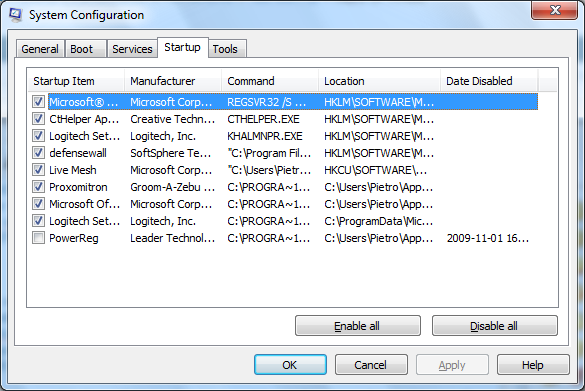
Boot time starts from the moment you turn on your computer (push the power button). I didn't see any BIOS boot-up counted in the time, which is not a fair comparison to everyone else's boot time.
My computer takes 62 seconds to boot up, but that's counting from the moment I press the power button (loading BIOS, memory error check (all 8 GB), loading SATA HDD device driver, etc).
I thought that OP talking about Windows boot up not BIOS, to be honest I don't care and I didn't include BIOS results because they are different for everyone - it depends what hardware (HDD,FDD,optical drives) you have installed, also it includes and tests your memory via POST screen (if you have more GB of RAM it will take longer).
55 seconds here, but i havent tweeked my startup at all, and i only see the welcome screen for 2-3 seconds. i only have 3 startup programs, maybe that's the trick?
Last edited by Uber Philf; 01 Nov 2009 at 18:06. Reason: Spelling :D
My start up from the starting windows screen is 22 seconds or 45 seconds from pushing the power button and thats with all my apps installed and live and gadgets loading up at start up.
Maybe one of you guys can tell me why my bootup time has increased, My Restart time on old system was 60sec, Had XFX motherboard with Q6600 2.4ghz, 6gb corsair xms2 ram, 2 300gb HD ran in raid 0, 9800gx2 GC
My new system that i just build yesterday is in my specs and its restart time is 105 sec, Why such a increase with a better computer? Is it because of the raid on one comp and single drive on other?
Last edited by Urbwolf; 01 Nov 2009 at 21:31.