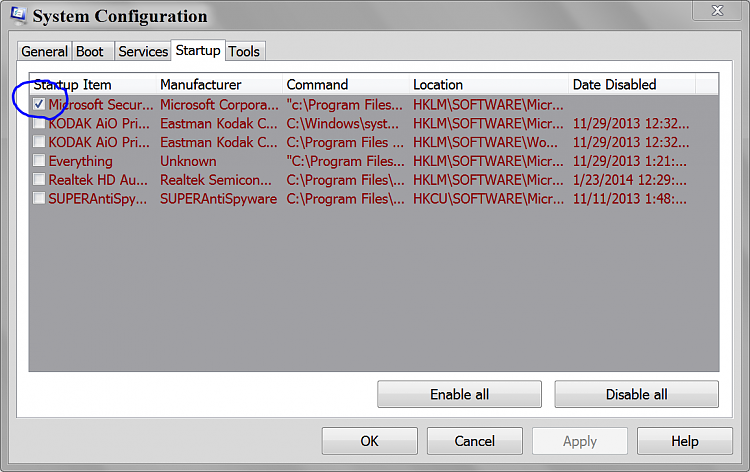New
#1
Which of these startup items may i disable?
Hello,
I am a bit unsure about which of these startup items are safe to be disabled for startup:
I have already selected some that I don't mind being disabled. Can someone help with identifying others? I use a ThinkPad W520, Windows 7 Professional (SP1).
Thanks :)



 Quote
Quote