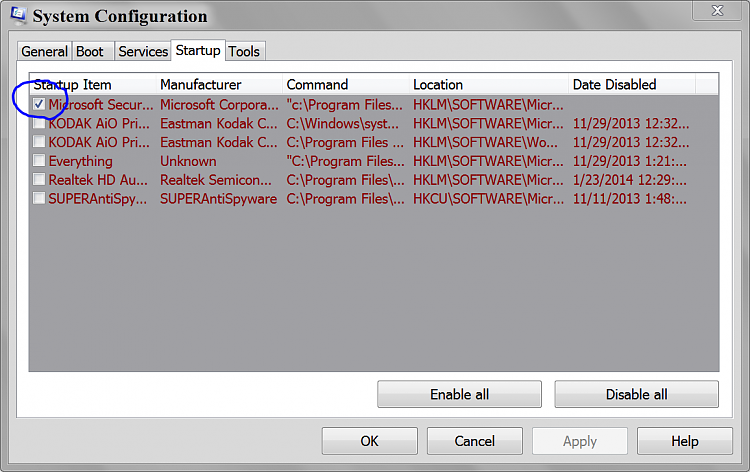New
#1
Various programs keep "not responding" as well as the OS itself
I don't know what to do with this computer, anymore. I have had nothing but problems with it. Anyway, I have Windows 7 Home Premium 64 bit. This problem began in 2012, and persisted for a few months. I ultimately found no solution, and gave up. For some reason, the issue just resolved itself eventually. Now, after a year, it's happening again. Firefox, Steam, VLC ect..Just randomly hang for 30 seconds. It's not exclusive to any program, and I noticed that it gradually spread to Windows Explorer in general. It also happens frequently when I'm gaming. But whether I'm gaming or not, this problem persists. Windows Security Essentials has found no virus, and I've installed Avast and Spybot just to be sure, uninstalling them when they found nothing. I've noticed other posts with similar problems, but have had a hard time following instructions. A lot of it is jargon that I suppose is common sense to the right tech savvy person. Well, I suppose that's the wrong way to put it. Some of the solutions just aren't detailed enough.
I need step by step instructions. I've repeatedly been forced to restart my computer. Even now as I type this, Firefox will stop responding. But the program that has the worst of it is Skype, I've noticed. Eventually, I plan on building my own gaming computer in the future, but I'm afraid right now I'm stuck with this computer. So I have to try my hardest to not smash this Dell Inspiron 580 to pieces.


 Quote
Quote