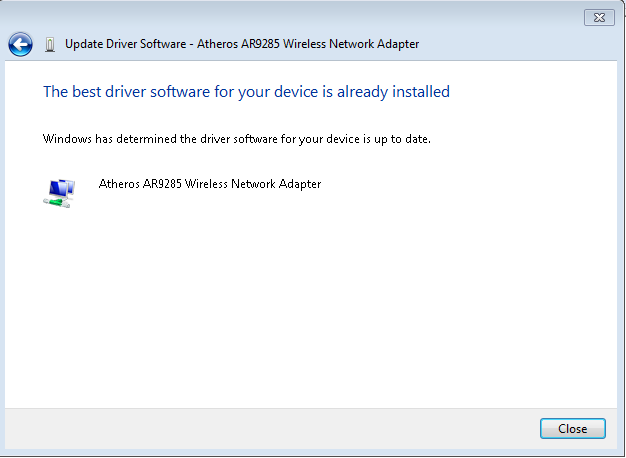New
#1
Laptop freezes for 1 minute & makes a loud buzzing noise in my room
I have a Toshiba Satellite laptop, about 4 years old.
I've had this problem for a while now. Whenever I take my laptop inside my bedroom, unplugged or plugged in, doesn't matter, when I try to watch a YouTube video, 10-30 seconds in my laptop freezes and makes a loud buzzing noise from either my headphones or speakers (depends on what I'm using). If I leave it in my room it can take up to 1 minute to recover, while if I grab it and walk out of my room, and go to the living room it recovers immediately. My bedroom is 11-12 meters away from the router (I'm 99% sure this is an internet issue), and I have 3-4 bars of internet connection when inside it.
We also have an old computer (like 2008 or something, but the specs are pretty bad) and when we used to have it inside my bedroom it would never crash (we use wireless internet with the desktop as well, with a usb wireless adapter). Both are running the same operating system (Windows 7)
This has been a problem since the first time I tried to take my laptop in my room. Due to this problem, I am forced to do everything on my living room aka no privacy. I'm begging for a solution.
I did not buy this laptop, it was a gift from someone from what I remember. It used to have a hard drive which broke (had this problem with the first harddrive), so we changed to another harddrive, then that broke as well and now i'm using a Kingston SSD, and the problem is still here. I know its not a harddrive issue, just stating that the problem still persisted with 3 different drives.
Specs (from dxdiag):
Gyazo - 1a135dd5a8e42f051c01b0bba3dbd0ef.png
I hope you can help me.
-Theo
Last edited by TheoX; 01 Feb 2015 at 13:56.


 Quote
Quote