New
#1
Where did my memory go?
I installed a Samsung 850 Evo SSD over the weekend and as expected, my Dell E5530 is generally much more responsive. But in checking my performance numbers, however, I seem to be using much more of my 4GB of RAM than I was last time I looked. In fact, with several windows open, I'm at about 90% usage. Looking at the running processes listed, iexplore is always the biggest user, but the individual usages never add up to anywhere close to the 3+GB being used. I've read other similar posts and tried things like disabling add-ons, but that does very little.
As you can see from the attached screenshot, I'm using 75% of my RAM with only Explorer open and a couple of tabs running in that program.
Any ideas? Could it possibly have anything to do with the settings for the solid state drive?
Thanks
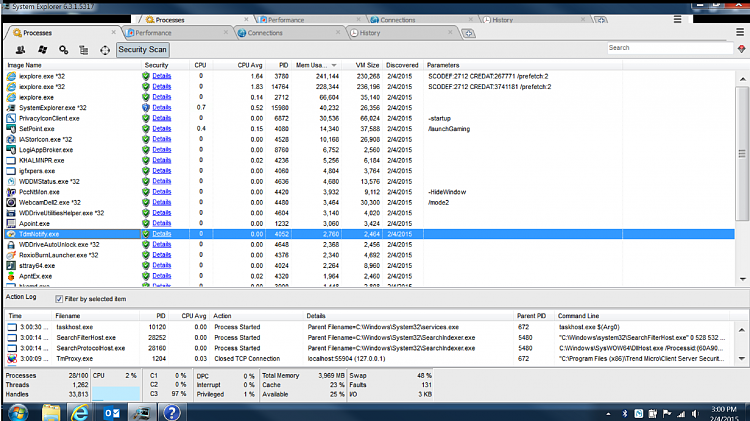


 Quote
Quote