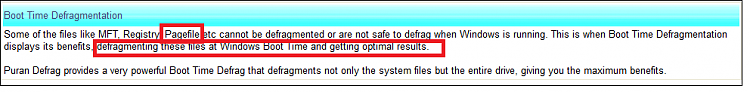New
#1
Can I physically reallocate pagefile on disk to improve performance
Hello, thanks for reading the topic.
I've noticed that my page file , which is configured to 8gb, it's fragmented into 2 sectors of the HDD... That would not be bad, since I would believe the 4gb space for each fragment is not random...
But, the thing is that both those fragments are located towards the physical end of the drive, where the reading speeds are quite lower than on the middle or even beginning of the drive surface...
So, my question is: can I physically move the page file from that location 'at the back' of the drive, to one that has better performance?
If so, how?
Thank you.


 Quote
Quote