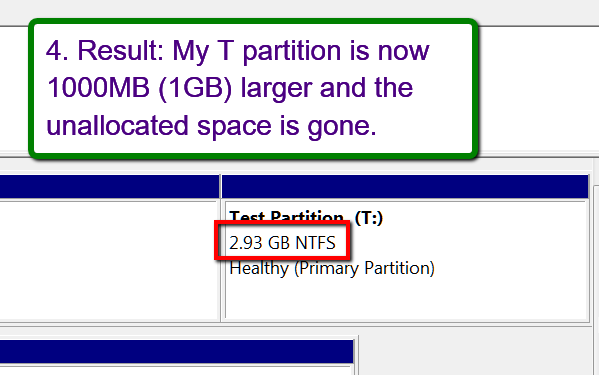New
#11
Try this:
Ok thanks. there was a wizard to recover a partition but I guessed that wasn't it either, didn't really notice any words to that effect but I'll have another look. I thought merging was adding that unallocated space to the C:\ drive partition!!!
Just copied these options below, would you have an idea which path to take thanks?
my program doesn't look like yours! I did get it from the provided link too...
JUST noticed my prog had a move resize option. so I'll have a go at that thanks
You are at the disk level. You have to highlight the partition you want to extend to get the options I posted.
Yeah I noticed when highlighting the unallocated space there was no options to resize/join/add them options only appear on the C drive, even then it looks as if you can only shrink this partition...Please see images.
I've downloaded fix my pc set up exe. Should I install and try that prog?
That would be a fast way to brick your system. Get rid of that program asap.I've downloaded fix my pc set up exe. Should I install and try that prog?
Why don't you do what I posted - any reason.
Hi WHS I seen the Fix my pc set up exe with on of the replies and thought that was the same version of program that you were referencing to. Anyhow I've got rid of that now.
Sorry for being dumb but hopefully you can see my above images of the program interface I'm using and it is different from yours when I highlight the c drive partition it gives me options to resize with a slide bar but I couldn't see any "extend option so I was confused. The unallocated when highlighted gives no options.
Could you be more specific as to what I must do using my images as a reference please? or is your version purchased?
I'll check back tomorrow as it late here in England and I've just got home from a GIG. Thanks responders...
Doh!...Just tried once more before bed and "extend" showed up as one of the options this time!!!
Tiredness I guess. Once again thank you for the very kind replies. Good luck, good health and good night to you all.
Highlight the partition to which you want to add the unallocated space. If you have "Move/Resize partition on the left, follow my picture show.
This was my initial setup. 1000MB (1GB) unallocated space and a small partition with 1.95GB. This is a disk management picture.
Now I am in Partition Wizard and highlighted the T (Test) partition and clicked on 'Move/Resize partition' on the left.
Now I added the 1000MB unallocated space to the 2000MB of the T partition by changing the number from 2000 to 3000.
Now you have to OK the operation and do what the next picture shows => APPLY
Now My disk management shows that the T partition is 1000MB (1GB) larger and there is no more unallocated space.