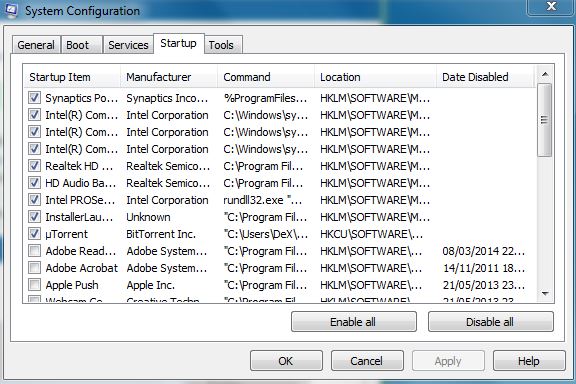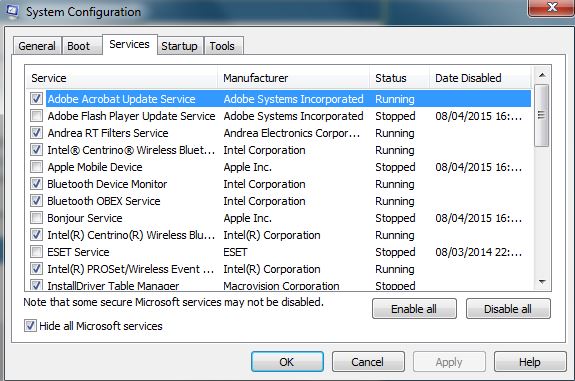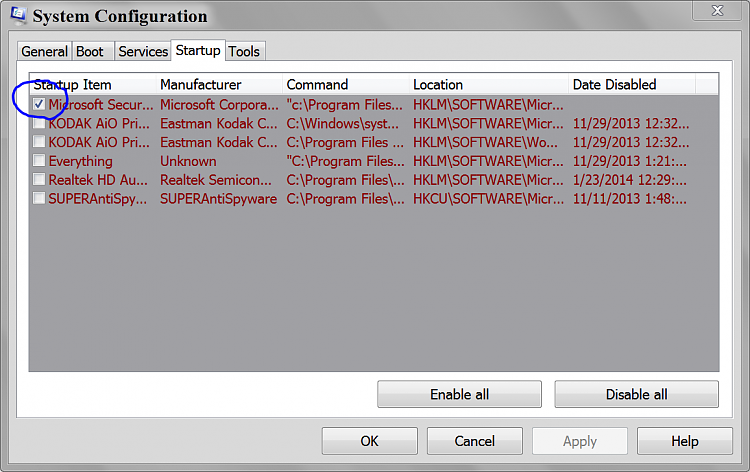New
#1
Too many processes running
Hello!
This is my first post and visit here so please guide me in the right direction if I'm doing anything wrong.
Lately my laptop is going very slow. A good example is that I`m running Chrome, Winamp and when I open a new tab in Chrome, type something and press enter my CPU Usage skyrockets and the music goes in slow motion. Once my windows crashed and got BSOD.
I've tried to remove some processes by googling them to see what they do and removed the ones I tought are unnecesary. It jumps from 0% to 63% from what I've seen watching it for a minute. Even the processes reduce/increase themselves.
Please have a look through my processes and advise me on which I should remove.
Task manager
Task manager (all users)
If there is any other info you need, please let me know.
Thank you!







 Quote
Quote