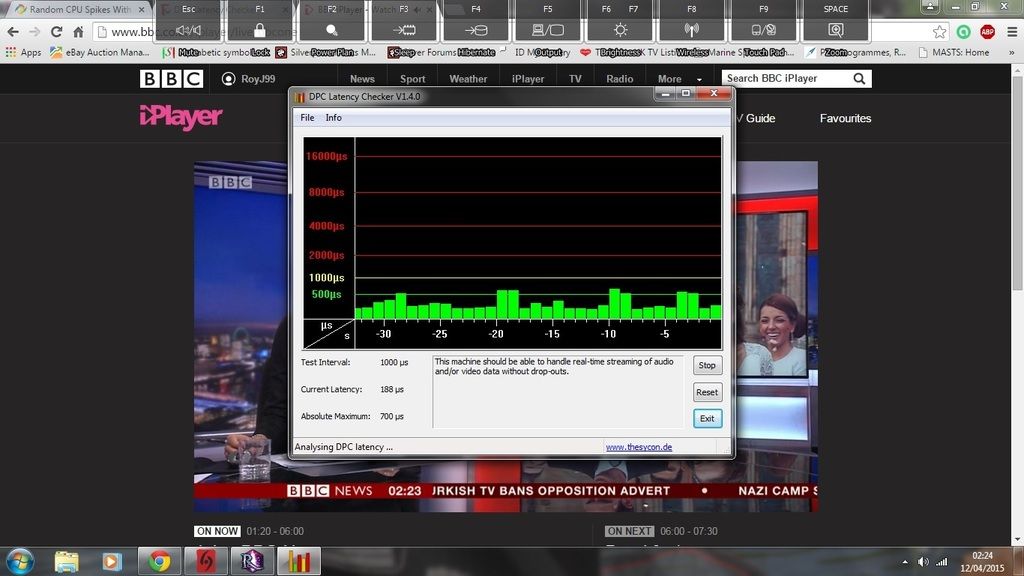New
#1
Random CPU Spikes With Audio Cutting Out
Problem started a couple of days ago in which when I'm watching live stream, such as watching the BBC live, the audio will cut out, not just on the browser but my entire system. If I close the browser the system sounds return. This appears to happen at random times and intervals can be between a couple of hours or couple of minutes.
I thought the problem may have been with Chrome but having tried Firefox the same problem occurs. I opened task manager and noticed that I was getting severe CPU usage spikes hitting 99% and this is when the audio is cutting out. I closed everything down and opened task manager and watched for awhile, everything seemed fine with CPU running flat at a couple of % but then every so often a sudden spike up to 40%-50% for a few seconds.
Running Windows 7 Home Premium, anti-virus is Avast.
Hope someone can help.


 Quote
Quote