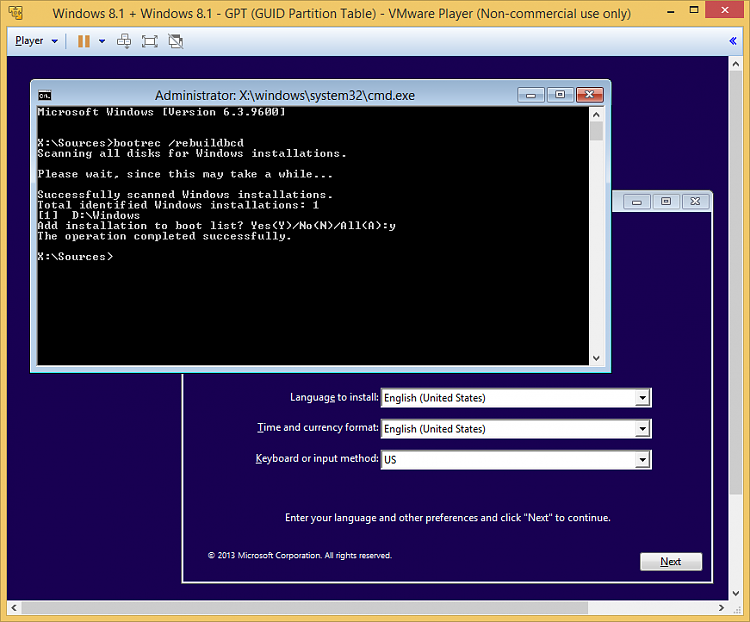New
#1
Master Boot Record problem
I'm working on my parents computer & after having to take most of it apart & put it all back together correctly, I'm now stumped at getting it to boot correctly. I've gone through a few diagnostic routes & it all came down to a faulty/corrupt Master Boot Record.
I am able to get into Safe Mode w/Command Prompt so I can see if there is anything I want to get off the drive before I try reformatting & reinstallation. Of course, I've found a bunch of files but I don't know how to copy them to a Flash Drive using the Command Prompt. I tried attaching my drive to theirs & booting into my OS, but that did not work for some reason.
So, how do I copy files to a Flash Drive while in Safe Mode w/Command Prompt. Also, Would Bootrec /FIXBOOT -or- Bootrec /FIXMBR help me?
I believe my parents computer is running XP Media Center Edition.


 Quote
Quote